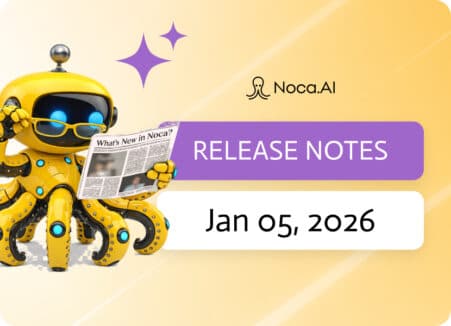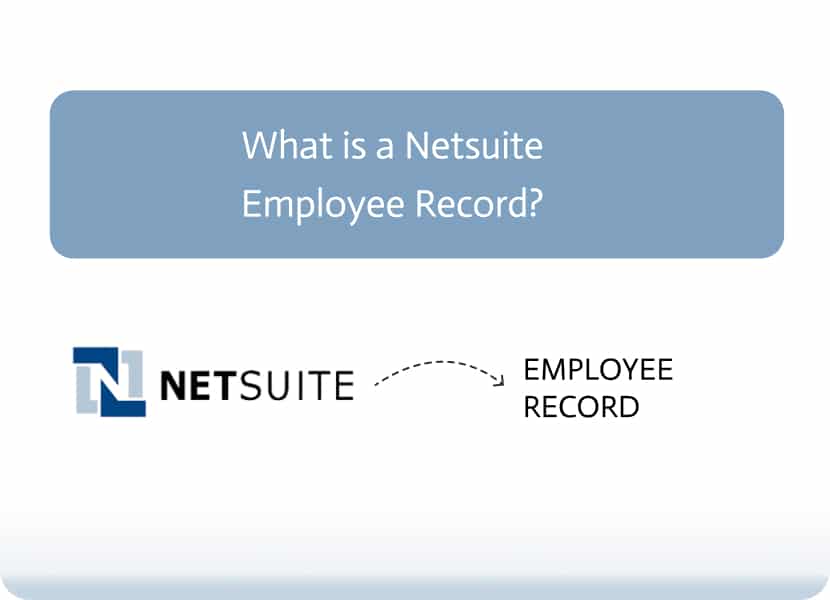
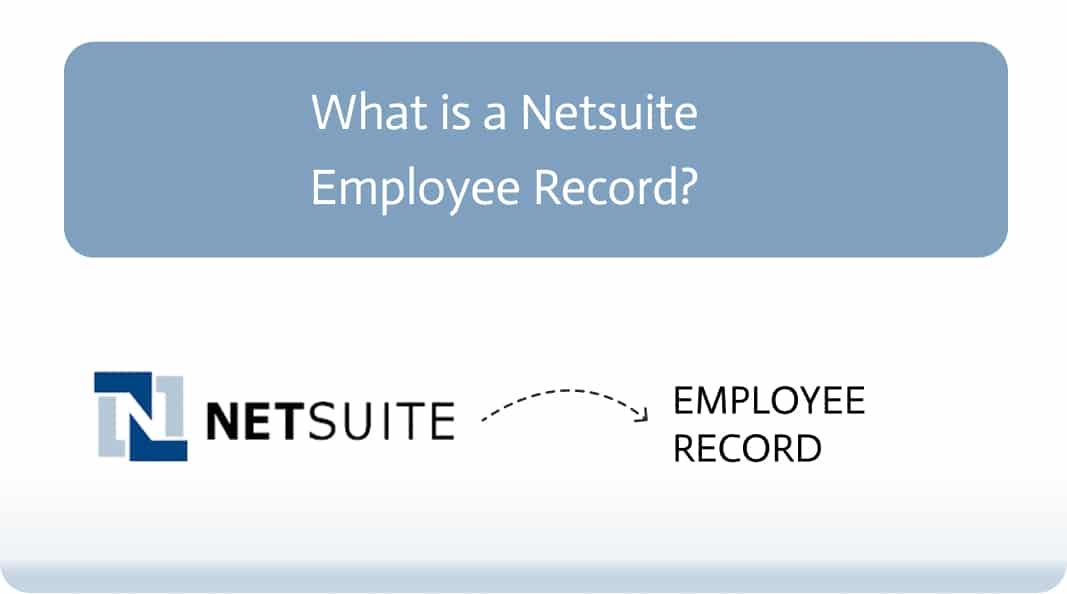
Understanding Netsuite Employee Record
NetSuite provides comprehensive tools for managing employees, including their employment status, work locations, and termination or rehire processes. These features ensure streamlined workforce management and accurate record-keeping.
Employment Management
On the employment page, administrators can:
- Terminate and rehire employees.
- Reassign their primary location.
- Add or remove locations where they can work.
Primary Location
The primary location, also known as the employee’s “home location,” is automatically imported from the mapped field on their employee record. This location is essential for:
- Approving availability changes and leave requests.
- Assigning managerial oversight.
Can Work At Locations
This feature lists additional locations where employees can punch in or be scheduled to work.
To modify work locations:
- Click Edit on the employee record.
- Use the selection boxes:
- The right box lists locations they can currently work at.
- The left box displays available locations that can be assigned.
- If a required location is missing, contact someone with higher access to add it.
Multi-Add Locations or Groups
Administrators can allocate all locations within specific groups, such as state-wide assignments. When editing, the Add Multiple Locations option allows adding all locations in a selected group. This feature is useful for employees who can work at any location within a defined group.
Terminating an Employee in Workforce Management (WFM)
Employee terminations sync automatically from the NetSuite employee record. To terminate an employee manually:
- Navigate to Workforce Management > Setup > Employees > List.
- Click the ID number of the employee.
- Click Terminate Employment.
- Enter the termination date and reason for termination.
- Confirm the termination.
Important: Ensure that the termination date is accurate, as it cannot be changed once set. The employee remains visible in WFM until the termination date is reached.
Re-Employing a Terminated Employee
Rehiring a former employee, such as a seasonal worker or returning student, is straightforward:
- Go to Workforce Management > Setup > Employees > List.
- Select Only Terminated Staff from the dropdown.
- Click the employee’s name.
- Open the Employment tab and re-employ the individual.
Updating an Employee’s Primary Location
The primary location defines where an employee is primarily rostered and managed.
To update the primary location:
- Open the employee’s Locations page.
- Click Edit beside Primary Location.
- Select a location from the dropdown menu.
- Choose an Effective From date.
- Save the changes.
These tools and processes ensure accurate employee record-keeping and efficient workforce management within NetSuite.
Conclusion
By leveraging these robust employment management tools within NetSuite, businesses can ensure precise record-keeping, streamlined rehire processes, and flexible location assignments. When integrated with an iPaaS like Noca AI, these workflows become even more efficient—automating routine tasks, syncing data seamlessly across platforms, and reducing manual errors. With Noca AI’s AI-first approach, teams can focus less on admin and more on strategic workforce planning.