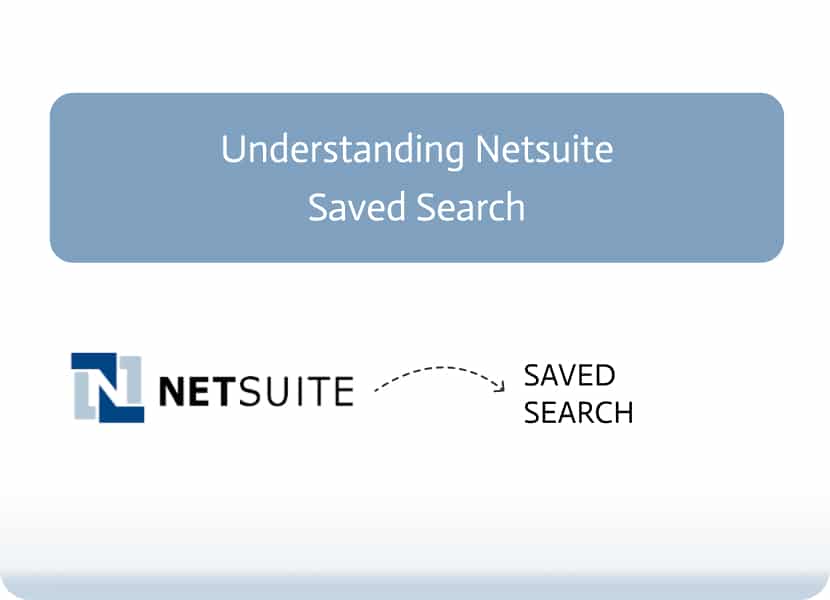
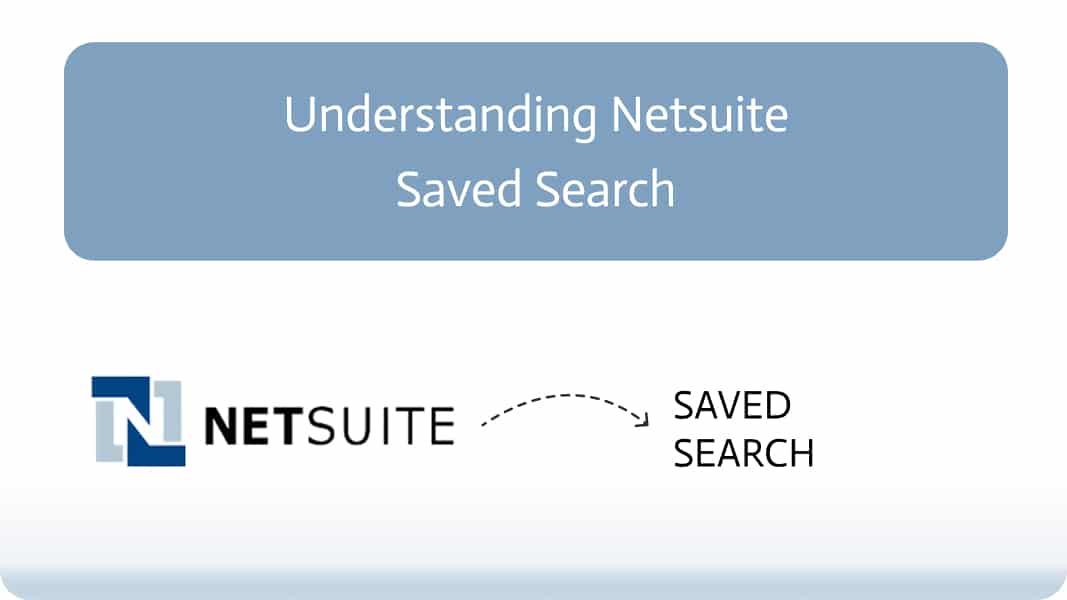
Understanding Saved Searches in NetSuite
A Saved Search in NetSuite is a strong tool that provides users with creating, customizing and reusing advanced search queries across the platform. Whether you are tracking transactions, building custom reports, analyzing performance, saved searches give you full control over filters, results and how the data is distributed.
Why Use A Saved Search?
- Reusable and Shareable: Display options for repeated use and save complex filters.
- Automated reporting: Schedule results to be emailed automatically without manually rerunning the search.
- Auditing and Logs: Each saved search includes an execution log and audit trail, helping your business track usage and changes over time.
Where Can Saved Searches Be Used?
- Add them to dashboards using portlets like custom search, KPIs, Reminders and Trend Graphs.
- Set them as Default views on records, lists or sublists.
- Use them in forms to create preferred search forms.
Performance Matters
When your search runs slowly, consider enabling scheduled emails or using search performance analysis dashboard to diagnose performance issues.
Conclusion
Saved Searches are more than just a reporting tool — they’re a core part of how you interact with data in NetSuite. From improving visibility and performance to automating reporting and enhancing collaboration, they offer flexibility and control across departments. When paired with automation platforms like Noca AI, teams can take their workflows even further by connecting Saved Search insights to real-time actions across systems. Whether you’re a beginner or a seasoned user, mastering Saved Searches can significantly streamline your day-to-day operations and unlock deeper insights across your business.


