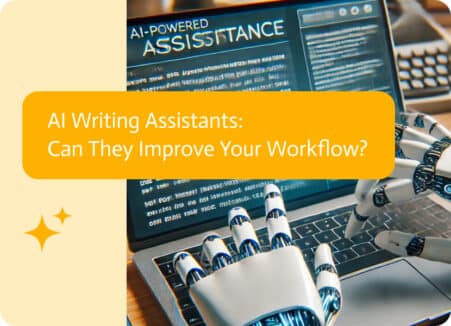The Rise of AI Animation: Transforming Video Content Creation
AI has changed numerous industries over the last couple of years, and animation is no exception. AI-powered animation video generators are transforming content creators, marketers, and business owners ways of creating engaging visual content.
Understanding AI Animation Video Generators
AI animation video generators apply artificial intelligence to make animated videos automatically. They accept user inputs—text descriptions, images, or raw footage—and generate corresponding animations. By automating complex processes, they make animation accessible to individuals with minimal or no design or technical knowledge.
How Do They Work?
- Input Processing: Users provide inputs like scripts, images, or concepts.
- AI Analysis: The platform’s AI algorithms interpret the inputs to understand the desired outcome.
- Asset Generation: Based on the analysis, the AI selects or creates visual elements, animations, and transitions.
- Compilation: The system assembles these elements into a cohesive video.
- Customization: Users can further refine the video, adjusting elements to better align with their vision.
Leading AI Animation Video Generators: Tested and Reviewed
1. Animaker
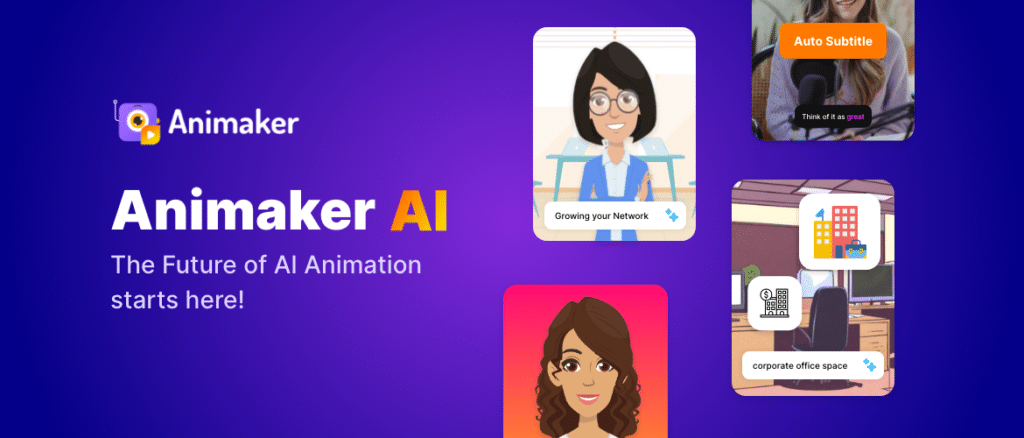
Overview:
Animaker is a web-based video-making platform designed to allow users to make live-action and animated videos easily. It caters to both professionals and novices with its user-friendly interface combined with a vast library of assets.
Testing Experience:
I tried out Animaker using a pre-existing template and inserting my script. The AI instantly produced an animated sequence with only a bit of human input. The most astounding feature was the character builder, which allowed me to produce a customized avatar fitting the theme of the video perfectly. Customization was as easy as a drag-and-drop option, and I had a high-quality animation at my fingertips in minutes.
Key Features:
- AI-Powered Tools: Simplifies video creation with AI-driven functionalities.
- Character Builder: Allows users to design unique characters tailored to their brand.
- Extensive Asset Library: Access to over 100 million stock media assets, 70,000 icons, and 30,000 music tracks.
- Templates: Thousands of customizable templates for quick video creation.
Pricing:
- Free Plan: Basic features with limited access.
- Basic Plan: $15 per month (billed annually).
- Starter Plan: $25 per month (billed annually).
- Pro Plan: $43 per month (billed annually).
- Enterprise Plan: Custom pricing tailored to organizational needs.
Benefits:
- User-Friendly: Intuitive design suitable for users without prior experience.
- Cost-Effective: Affordable plans with a comprehensive set of features.
- Versatility: Supports a wide range of video types, from marketing materials to educational content.
2. InVideo
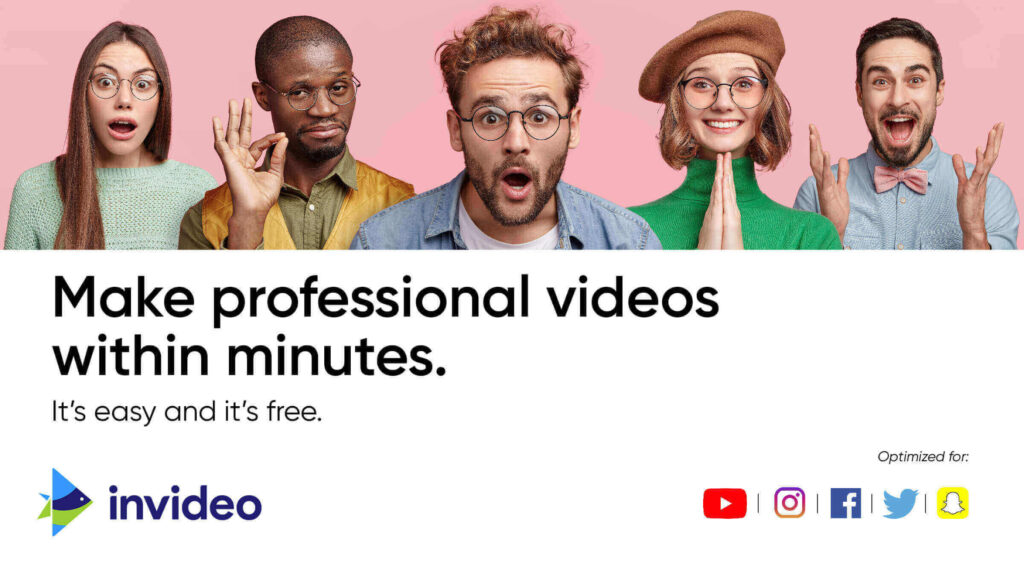
Overview:
InVideo is an AI platform where users can create animated videos by simply typing in their concepts. The software automatically generates scripts, creates visuals, voiceovers, and subtitles and makes video creation hassle-free.
Testing Experience:
Testing experience with InVideo was seamless. I put some lines of text on the website, and the AI designed a fully animated clip within minutes. The text-to-animation aspect was impressive, converting my script into a vibrant, interactive video automatically. The AI-generated voiceover sounded unexpectedly natural, and the auto-creation of subtitles saved me much editing time.
Key Features:
- Text-to-Animation: Converts user-provided text into engaging animations.
- AI-Generated Visuals: Produces visuals aligned with the video’s context.
- Voiceovers and Subtitles: Adds human-like voiceovers and accurate subtitles automatically.
- Collaboration Tools: Supports real-time collaboration with multiplayer editing capabilities.
Pricing:
- Free Plan: Access to basic features with watermarked videos.
- Paid Plans: Detailed pricing information is available on InVideo’s website.
Benefits:
- Efficiency: Rapid video creation suitable for time-sensitive projects.
- Quality: High-definition output with professional-grade visuals and audio.
- Accessibility: No prior design skills required, making it ideal for a broad audience.
3. Leonardo.Ai
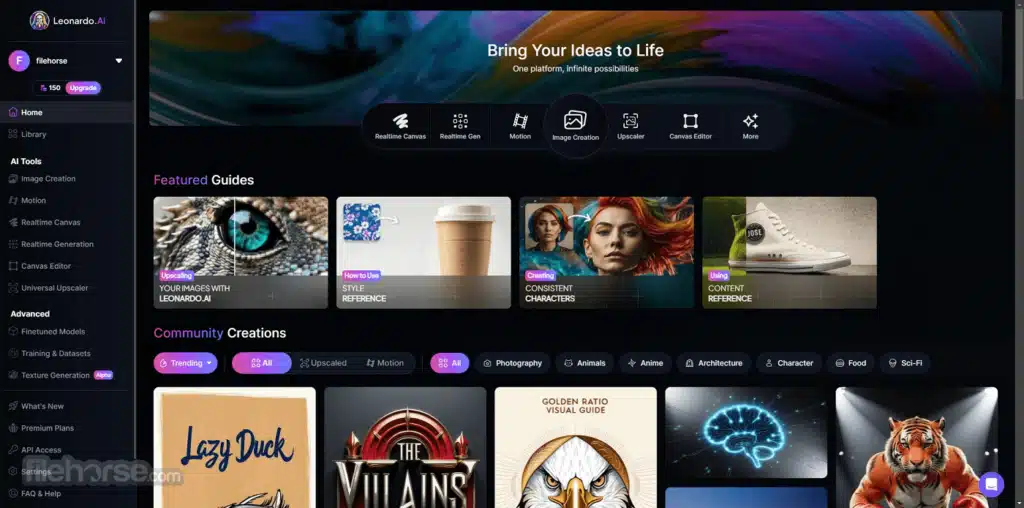
Overview:
Leonardo.Ai is a website providing an AI video generator, which can create animations out of static images. It is best for individuals wishing to enhance visual narrative through incorporating movement in their art.
Testing Experience:
I tested Leonardo.Ai by uploading a static image and selecting an animation theme. Within a few seconds, the AI had developed a smooth and artistic animated clip. The tool was easy to use, and the final output was amazingly professional. This platform is particularly useful for artists who want to bring their artwork to life without going through the cost of sophisticated animation software.
Key Features:
- Image-to-Video Conversion: Turns images into high-quality 4-second video clips.
- Customization: Users can edit and compile clips to create longer videos suitable for various platforms.
- Integration: Seamlessly incorporates animations into projects for platforms like YouTube, social media, and advertising.
Pricing:
- Access: Users need to create an account to access Leonardo.Ai’s features. Specific pricing details are available upon account creation.
Benefits:
- Innovation: Introduces a new dimension to static visuals, making content more engaging.
- Simplicity: Streamlines the animation process, allowing users to focus on creativity.
- Versatility: Suitable for a range of applications, from social media content to full-length films.
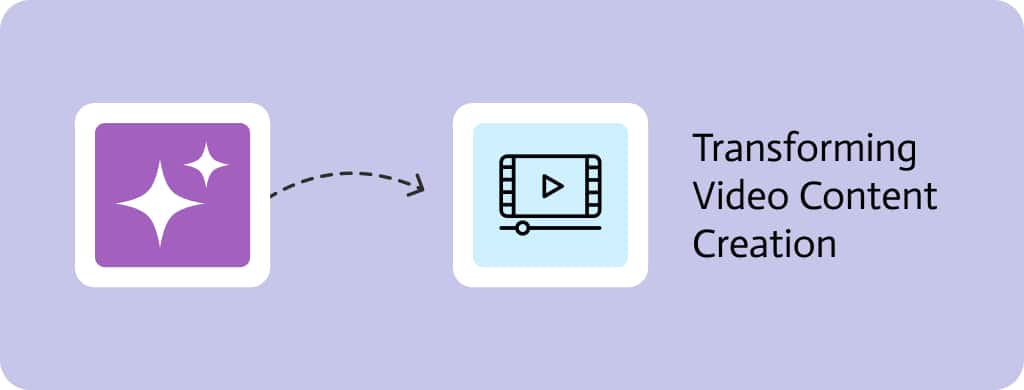
AI Animation and iPaaS: How Noca AI Fits In
Though these AI animation tools are compelling on their own, applying them as part of automated workflows is where efficiency becomes truly elevated. This is where Noca AI, a market-leading iPaaS (Integration Platform as a Service) solution, enters the equation. Noca AI enables seamless integration of AI animation software with other business applications, making it simple to automate content creation, scheduling, and dissemination. You can auto-produce marketing videos based on real-time data or streamline content processes with Noca AI, without the necessity for complex coding or manual intervention.
Conclusion
AI animation video makers are revolutionizing the world of content creation by popularizing high-quality animation in an affordable, efficient manner. Applications like Animaker, InVideo, and Leonardo.Ai are powerful animation creators with very little effort. Combined with Noca AI, these applications are even more optimized, allowing creators and companies to automate video and content creation as well as workflow processes seamlessly. As demand for video content continues to increase, leveraging AI-based animation platforms and iPaaS solutions can help creators differentiate themselves in marketing and storytelling.