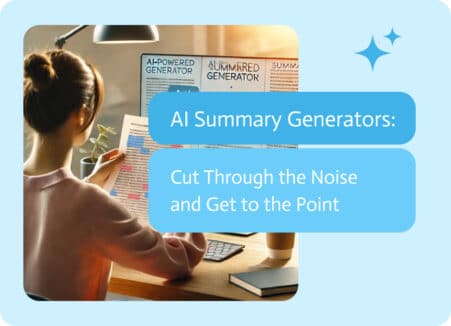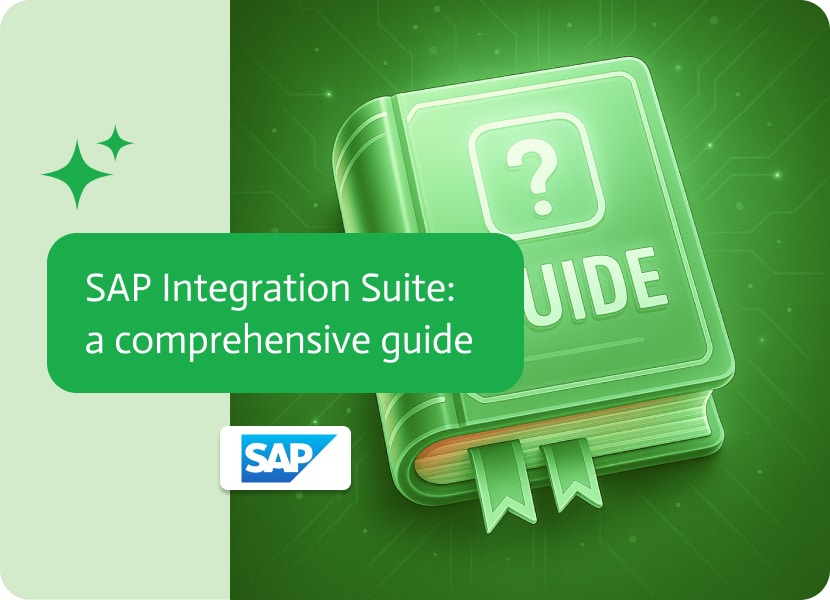
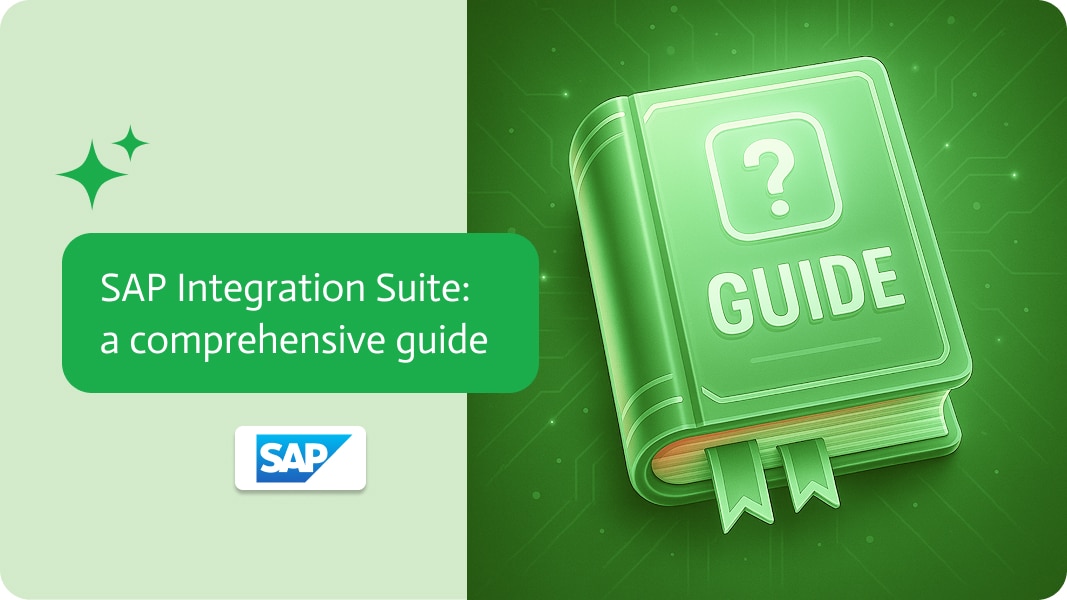
SAP Integration Suite: a comprehensive guide
In today’s fast-paced business world, agility is everything. Companies are using more software solutions than ever before to manage different departments—from finance to customer relations. Integrating these systems efficiently is critical for success, especially when you’re dealing with a mix of SAP and non-SAP applications. That’s where the SAP Integration Suite comes into play. It offers a comprehensive platform designed to streamline complex integrations, enabling smoother workflows and better data visibility across the board.
However, even though the SAP Integration Suite simplifies many integration tasks, it’s not always user-friendly for non-technical staff. As organizations continue to grow and demand greater flexibility, they need integration solutions that anyone—not just IT professionals—can use. Enter AI-based, no-code platforms like Noca AI. These tools are designed to empower business users to create and manage integrations, reducing dependency on IT teams. Let’s explore how the SAP Integration Suite works, and why AI-first platforms are revolutionizing enterprise integration.
What Is SAP Integration Suite?
The SAP Integration Suite is a cloud-based integration platform that simplifies the connection between SAP and non-SAP systems. It provides a robust set of tools to handle data flow, automate business processes, and synchronize systems in real time. The platform comes with pre-built connectors, templates, and a low-code/no-code interface, making it easier for organizations to integrate various software tools.
That said, while SAP Integration Suite streamlines integration workflows, it’s still best suited for users who have some level of technical expertise. This limitation is prompting businesses to consider AI-driven no-code solutions, which allow non-technical staff to manage integrations on their own. But before we dive into the advantages of AI-based platforms, let’s explore a few real-life use cases where SAP Integration Suite excels.
Real-Life Use Cases for SAP Integration Suite
1. Connecting SAP S/4HANA with Marketing Automation Tools
Imagine you’re working for a large global retailer. You use SAP S/4HANA for core operations like inventory and finance, but your marketing team relies on HubSpot to manage campaigns. Without a direct connection between these platforms, marketing data and sales insights can get lost in translation, leading to missed opportunities or delayed campaigns.
Using SAP Integration Suite, your team can build a seamless data flow between SAP S/4HANA and HubSpot. This allows the marketing team to have real-time access to product availability and sales performance, enabling them to target campaigns more effectively. By automating data synchronization between both platforms, you’ll cut down on manual data entry, reduce errors, and give your marketing department the tools they need to make smarter decisions.
2. Automating Supply Chain Operations with SAP Ariba and Third-Party Logistics Providers
Consider a manufacturing company that works with multiple suppliers and third-party logistics (3PL) providers to manage its supply chain. You’re using SAP Ariba to handle procurement but rely on an external logistics platform to track shipments. Without integration, your procurement team would need to constantly switch between systems, leading to delays and inconsistencies.
With SAP Integration Suite, you can integrate SAP Ariba with your 3PL providers, automating the flow of data between your procurement platform and your logistics systems. Now, as soon as an order is placed in SAP Ariba, shipment details are automatically updated in real-time. This reduces errors, ensures accurate tracking, and improves overall supply chain efficiency.
3. Synchronizing Financial Data Across Regional ERP Systems
Let’s say you’re part of the finance team for a multinational corporation, and each regional office uses a different ERP system. Consolidating financial data for global reporting becomes a headache as you juggle manual data imports and risk introducing errors along the way.
By leveraging SAP Integration Suite, you can pull data from various ERP systems into a single SAP S/4HANA instance, where it’s consolidated in real time. This streamlines the reporting process, eliminates manual work, and gives the executive team up-to-date financial insights. It’s not just faster; it’s also far more accurate, making your financial forecasting more reliable.
Why AI-Driven No-Code Platforms Like Noca AI Are Game Changers
While the SAP Integration Suite is powerful, its full potential is often reserved for users with technical expertise. But in a world where business agility is increasingly important, relying solely on IT to manage integrations can slow things down. That’s why more companies are turning to AI-first, no-code integration platforms like Noca AI, which offer a faster, more user-friendly alternative.
1. Empowering Business Users
Unlike traditional platforms, AI-based no-code platforms let non-technical users build and manage integrations. You don’t need to understand the complexities of APIs or data mapping. With Noca AI, for example, business users can describe what they need in natural language, and the AI will automatically create the integration. Imagine your HR team needs to sync employee records between SAP SuccessFactors and a payroll system like ADP. Instead of waiting weeks for IT to configure this, an HR manager can set it up themselves in a matter of hours, using just plain language. It’s fast, it’s easy, and it reduces your reliance on IT.
2. Faster Time-to-Value
In traditional integration platforms like SAP Integration Suite, even relatively simple workflows can take days or weeks to build, test, and deploy. AI-first platforms dramatically reduce this timeline. Need to connect your CRM to your ERP? On a traditional platform, it might require several rounds of API configurations. On an AI-driven platform, it could be as quick as a few clicks. By speeding up integration projects, you reduce your time-to-value, enabling your teams to respond more quickly to changing business needs.
3. Lower Costs and Increased Flexibility
Custom-coded integrations often come with high upfront costs and ongoing maintenance fees. If one part of the integration breaks or needs updating, you’re back to relying on your IT department for fixes. With no-code platforms, there’s less need for costly maintenance. The platform handles much of the complexity, so your business users can make changes on the fly without needing to engage IT. This not only saves money but also makes your organization more flexible and agile, capable of adapting to new challenges quickly.
The Advantages of AI-Based No-Code Integration Platforms
Given today’s competitive business environment, companies can’t afford to wait weeks or months for new integrations. AI-first, no-code platforms, like Noca AI, provide several advantages that align directly with the capabilities of the SAP Integration Suite. Let’s break them down:
1. Broad Accessibility
While SAP Integration Suite requires some level of technical proficiency, AI-based platforms make integration accessible to anyone in the organization. Employees in sales, marketing, HR, and finance can build the integrations they need without relying on IT resources. This speeds up decision-making and reduces internal bottlenecks, empowering every department to become more autonomous.
2. Enhanced Adaptability
AI-driven platforms offer flexibility that traditional integration solutions struggle to match. As business needs evolve—whether due to market changes or internal restructuring—no-code platforms allow users to quickly adjust integrations without costly development efforts. For example, if a company suddenly decides to shift from one CRM system to another, it can adjust its workflows on the fly, maintaining business continuity without long delays.
3. Cost-Efficiency
Traditional integration methods often involve significant overhead. Between developer time, project management, and ongoing maintenance, costs can skyrocket. AI-driven, no-code platforms reduce these expenses by eliminating the need for specialized IT support, making it easier to create and maintain integrations at a fraction of the cost.
By combining these strengths with the robust capabilities of SAP Integration Suite, businesses can streamline operations and stay ahead of the competition.
Frequently Asked Questions (FAQs)
1. How does the SAP Integration Suite handle non-SAP integrations?
SAP Integration Suite offers pre-built connectors that link both SAP and non-SAP systems, making it easier to streamline workflows across a wide range of platforms, from CRMs like Salesforce to logistics systems like FedEx.
2. Is the SAP Integration Suite suitable for non-technical users?
While SAP Integration Suite has some low-code features, it’s still primarily designed for users with technical knowledge. Non-technical users may face challenges, which is why many organizations are turning to AI-first, no-code platforms like Noca AI for simpler, more accessible integrations.
3. What are the benefits of using AI-based, no-code platforms over traditional iPaaS solutions?
AI-based, no-code platforms empower non-technical users to build integrations quickly, reducing reliance on IT. They offer faster time-to-value, lower costs, and greater flexibility in managing business workflows.
4. Can I use SAP Integration Suite to automate workflows across multiple systems?
Yes, SAP Integration Suite supports a wide range of workflows across various systems, including both SAP and third-party applications. By connecting these systems, you can automate processes like order management, invoicing, and supply chain tracking.