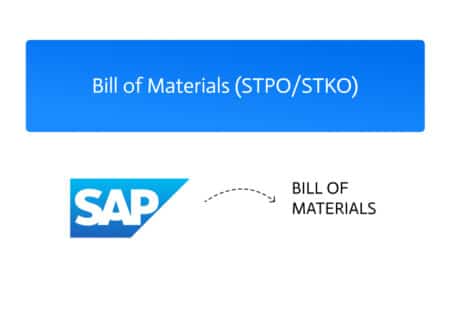Salesforce Slack Integration: Enhancing Operational Efficiency
The Salesforce Slack Integration is a robust solution that combines Salesforce, a leading customer relationship management (CRM) platform, with Slack, a powerful workplace communication tool. This integration aims to enhance organizational communication and operational efficiency by enabling seamless collaboration, real-time access to customer data, and streamlined workflows. The integration became even more significant after Salesforce’s acquisition of Slack for $27 billion in 2021, marking a new era of workplace technology aimed at creating a “Slack-first” environment.
This integration empowers organizations to bridge the gap between real-time team communication and customer management. With key features such as real-time notifications for sales activities, streamlined workflow coordination, and improved data management, teams can quickly respond to critical business events and customer inquiries. By accessing Salesforce records directly within Slack, organizations can enhance productivity, improve customer satisfaction, and ensure that communication between sales, support, and leadership is more effective.
However, like any integration, challenges exist, including data interoperability, user adoption, and potential cognitive overload for agents. Overcoming these challenges requires a comprehensive training plan, clear objectives, and the right integration approach aligned with business goals. This article explores the key features, benefits, and challenges of Salesforce Slack integration, along with the different methods of integration—including the use of iPaaS (Integration Platform as a Service) tools such as Noca AI.

Overview: The Power of Salesforce Slack Integration
The integration of Slack and Salesforce offers organizations a powerful combination of tools designed to enhance communication and operational efficiency. By leveraging the strengths of both platforms, businesses can manage tasks, improve workflows, and foster a culture of collaboration across teams. This integration makes it easier for sales, marketing, customer service, and leadership to stay informed and collaborate on real-time updates, customer inquiries, and data changes.
The integration supports seamless access to Salesforce data within Slack channels, enabling users to make faster decisions based on real-time information without switching between applications. Whether it’s managing a sales pipeline, resolving customer issues, or collaborating on a new marketing strategy, this integration can dramatically improve how teams operate.
Key Features and Benefits
1. Enhanced Communication
Slack is a premier workplace communication platform that connects colleagues through channels, direct messaging, and video conferencing. When integrated with Salesforce, Slack enables real-time notifications about sales activities, data changes, and other important updates. This allows teams to stay updated on critical business events, improving operational responsiveness and customer service.
For example, sales teams can be notified immediately in Slack when a lead enters the pipeline or when a deal closes. This real-time communication is vital for ensuring quick responses to customer inquiries and opportunities.
2. Streamlined Workflow Coordination
Integrating Salesforce with Slack streamlines workflows by enabling users to access Salesforce data directly within Slack conversations. Teams no longer need to switch between different platforms to manage tasks or update customer information. By centralizing data access and communication, this integration reduces errors and accelerates task completion, helping teams achieve more in less time.
For instance, customer service agents can create cases directly from Slack conversations and immediately collaborate on resolving issues. This results in faster resolution times and better customer experiences.
3. Robust Security and Compliance
Security is a critical consideration in any integration. The Salesforce Slack Integration emphasizes robust security features such as encryption, access controls, and continuous monitoring. These measures ensure compliance with industry regulations like GDPR and HIPAA while protecting sensitive customer and business information. Organizations can trust that their data is secure, whether it’s being accessed from Salesforce or shared in Slack.
4. Increased Productivity
By reducing the need to toggle between applications, this integration boosts productivity. Teams can update Salesforce records, log activities, and track customer interactions without leaving Slack. This not only saves time but also ensures that all critical information is captured efficiently.
For example, after a sales call, a representative can update a Salesforce opportunity directly within Slack, ensuring that all data remains up-to-date and accessible.
5. Real-Time Notifications
With the integration, users receive real-time notifications about important updates like new leads, opportunity progress, or customer issues. This keeps everyone in the loop and enables faster decision-making. Sales reps can immediately see when a deal moves stages, and support teams can be alerted when new cases are assigned, ensuring quick responses and increased efficiency.
Different Methods of Integration
Organizations have several options when it comes to integrating Salesforce and Slack, each with its advantages and challenges. Selecting the right method depends on factors such as technical expertise, business needs, and budget. The three primary methods are built-in connectors, custom development, and iPaaS (Integration Platform as a Service) solutions.
1. Built-in Connectors
Salesforce and Slack offer built-in connectors designed to facilitate basic integrations. These are typically the easiest to set up and require minimal technical expertise. Using these connectors, users can automate simple workflows such as sending notifications or updating Salesforce records directly from Slack.
Advantages:
- Ease of Use: Built-in connectors are user-friendly and can be set up with minimal configuration.
- Cost-Effective: They are usually included with the platforms, requiring no additional investment.
Disadvantages:
- Limited Customization: While easy to use, built-in connectors offer limited customization options, making them less suitable for businesses with complex workflows.
- Basic Functionality: These connectors may not provide the depth of features needed for more sophisticated integrations, such as advanced workflow automation.
2. Custom Development
For businesses with specific needs or highly customized workflows, custom development may be the best approach. This method involves building a tailored solution using APIs and coding to create a unique integration between Salesforce and Slack. Custom development offers the highest level of flexibility and allows businesses to design workflows that align perfectly with their processes.
Advantages:
- High Customization: Custom development allows organizations to create exactly the workflows they need, no matter how complex.
- Scalability: As the business grows, custom solutions can be adjusted to accommodate new requirements.
Disadvantages:
- Expensive: Custom development often requires significant time and resources, making it an expensive option.
- Maintenance: Maintaining a custom integration can be challenging, requiring ongoing technical expertise to manage and update the system.
3. iPaaS (Integration Platform as a Service)
An iPaaS solution, such as Noca AI, provides a powerful alternative for integrating Salesforce and Slack. iPaaS platforms simplify the process by offering pre-built connectors, automation capabilities, and enhanced flexibility. With iPaaS, businesses can automate complex workflows, scale operations, and manage data across multiple platforms without needing to develop custom code.
Advantages:
- Flexibility: iPaaS platforms allow for highly customizable workflows without the need for extensive coding, making them ideal for businesses with complex needs.
- Scalability: As businesses grow, iPaaS platforms like Noca AI can easily scale, ensuring that integrations keep up with increased data volumes and more complex processes.
- Automation: iPaaS solutions are built to automate workflows, reducing manual tasks and errors, and improving overall efficiency.
Disadvantages:
- Cost: While more affordable than custom development, iPaaS solutions require a subscription or licensing fee.
- Learning Curve: Depending on the platform, there may be a learning curve for teams unfamiliar with iPaaS tools.
Noca AI is an excellent choice for businesses seeking a flexible and scalable integration solution. It allows companies to connect Salesforce and Slack seamlessly, automate complex workflows, and ensure that data flows smoothly between systems. Noca AI’s no-code interface means that even non-technical users can build and manage integrations, making it a powerful tool for businesses of all sizes.
Use Cases: How Salesforce Slack Integration Benefits Businesses
1. Customer Support Enhancement
Customer support teams can use the Salesforce Slack Integration to manage and resolve customer issues more effectively. With real-time notifications and the ability to create cases directly from Slack conversations, support agents can respond faster and collaborate more efficiently with other departments.
2. Sales and Lead Management
Sales teams benefit from staying updated on leads, opportunities, and deals through real-time Slack notifications. They can create leads or update opportunities directly from Slack without needing to switch to Salesforce, ensuring that no opportunities are missed.
3. Incident Management
For businesses managing IT incidents or operational issues, the integration provides a centralized platform for communication. Incident updates can be shared in real-time across departments, allowing for quicker resolution and better post-incident analysis.
4. Project Collaboration
Teams can set up dedicated Slack channels for project collaboration, where they pull in Salesforce data such as project milestones or customer updates. This keeps all project stakeholders informed and ensures smooth project execution.
Challenges and Considerations
1. Data Integrity and Interoperability
Ensuring that data flows correctly between Salesforce and Slack can be a challenge. Organizations need to test the integration thoroughly to avoid data discrepancies that could affect decision-making.
2. User Adoption
The success of the integration relies on user adoption. Without proper training, teams may struggle to use the new tools effectively. Comprehensive onboarding and ongoing support are essential to ensure full utilization of the integration.
3. Security Concerns
Integrating two platforms increases the risk of security vulnerabilities. Implementing strong encryption, access controls, and continuous monitoring is critical to protecting sensitive customer data and ensuring compliance with industry regulations.
Conclusion: The Future of Salesforce Slack Integration
The Salesforce Slack Integration is a powerful tool for businesses looking to improve communication, streamline workflows, and boost productivity. By integrating real-time communication with CRM data, teams can work more efficiently and respond to customer needs faster. The right integration method—whether through built-in connectors, custom development, or an iPaaS like Noca AI—will depend on your business’s unique requirements.
With security measures in place and a solid training plan for user adoption, this integration can transform how your teams collaborate, manage customer relationships, and drive business growth.
Q&A: Salesforce Slack Integration
- What are the main benefits of Salesforce Slack Integration?
The integration enhances team communication, streamlines workflows, provides real-time notifications, and improves data management by connecting Salesforce’s CRM capabilities with Slack’s collaboration features. - How does Salesforce Slack Integration improve customer support?
It allows customer support teams to receive real-time notifications, create cases directly from Slack conversations, and collaborate across departments to resolve issues faster. - What are the challenges of Salesforce Slack Integration?
Common challenges include ensuring data integrity, driving user adoption, and addressing potential security vulnerabilities. Implementing the right integration strategy and providing comprehensive training can help overcome these challenges. - Why is iPaaS a good option for Salesforce Slack Integration?
iPaaS platforms like Noca AI offer flexibility, scalability, and automation features without requiring extensive custom development. This makes them ideal for businesses looking to simplify complex workflows and manage large volumes of data. - How can businesses ensure the security of their Salesforce Integration?
By implementing strong encryption, access controls, continuous monitoring, and compliance with regulations like GDPR and HIPAA, businesses can ensure that Salesforce Integration remains secure.