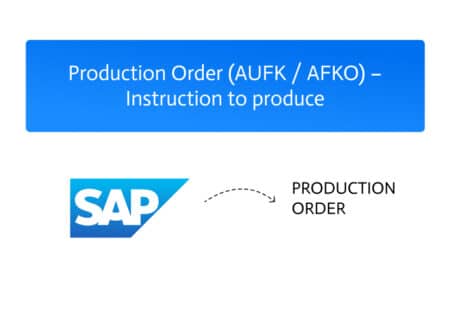Make CRM Integration
What is Make?
Make is an integration and automation platform designed to simplify and streamline workflows for businesses of all sizes. By enabling seamless connections between various applications, Make allows users to automate repetitive tasks, synchronize data, and enhance overall productivity. For small businesses and non-profits, Make offers an accessible and user-friendly solution to integrate their CRM systems with other essential tools, ensuring efficient operations.
Top Use Cases for CRM Integration
1. Automated Lead Management: Sync new leads from web forms to CRM.
Capturing leads efficiently is crucial. By integrating your CRM with forms on your website, you can automatically transfer new lead information into your CRM system. This eliminates the need for manual data entry, reducing the risk of errors and ensuring that no lead is overlooked.
Example: A local charity runs an online campaign to attract new volunteers. When a potential volunteer fills out a web form, the information is instantly added to their CRM, allowing the outreach team to follow up.
2. Customer Follow-Up: Automatically send follow-up emails to customers.
Timely follow-ups can significantly improve customer engagement and satisfaction. CRM integration can automate this process by triggering follow-up emails based on specific actions or time intervals, ensuring consistent and personalized communication.
Example: A small e-commerce store integrates its CRM with its email marketing platform. When a customer makes a purchase, the CRM automatically schedules a follow-up email thanking them and suggesting related products, enhancing the customer experience and encouraging repeat business.
3. Data Enrichment: Enhance CRM records with data from other sources.
Accurate and comprehensive customer data is vital for effective marketing and sales strategies. By integrating your CRM with external data sources, such as social media platforms or data enrichment services, you can enrich your customer profiles with additional information.
Example: A non-profit organization integrates its CRM with a social media analytics tool. This integration enriches their donor profiles with social media engagement data, helping the organization tailor their outreach efforts based on the donors’ interests and activities.
4. Task Assignment: Create tasks in project management tools from CRM activities.
Keeping track of tasks and ensuring they are assigned to the right team members is essential for productivity. CRM integration with project management tools can automate task creation and assignment based on CRM activities.
Example: A small marketing agency uses a CRM to track client interactions. When a new client signs a contract, the CRM automatically creates tasks in the agency’s project management tool, assigning them to the appropriate team members to start the onboarding process immediately.
5. Communication Logging: Log email interactions in CRM automatically.
Maintaining a complete history of customer interactions is critical for providing excellent service. CRM integration with email systems can automatically log email exchanges, ensuring that all communication is recorded and easily accessible to the entire team.
Example: A non-profit’s fundraising team integrates their CRM with their email platform. When a donor sends an email, the content and any attachments are automatically logged in the donor’s CRM profile, allowing any team member to quickly understand the donor’s history and needs.
6. Sales Reporting: Generate reports and dashboards from CRM data.
Data-driven decision-making is essential for growth. CRM integration can facilitate the creation of detailed reports and dashboards, providing real-time insights into sales performance, customer behavior, and other key metrics.
Example: A small business integrates its CRM with a business intelligence tool. This integration allows them to generate real-time sales reports and dashboards, helping the sales team identify trends, track progress towards targets, and make informed decisions.
Make Alternatives for Larger Organizations
While Make is an excellent solution for small businesses and non-profits, larger organizations might require more robust and scalable integration platforms. Here are a few Make alternatives that are better suited for bigger enterprises:
- Noca AI: Leverages AI and NLP to provide a user-friendly, no-code integration platform suitable for all users, offering enterprise-ready solutions.
- Jitterbit: Offers a high-performance integration platform with tools for API management and data integration.
- Tray.io: Offers a flexible and powerful platform for automating complex workflows with extensive customization options.
- SnapLogic: An enterprise-grade iPaaS solution that supports complex integrations and large-scale data flows.
- Boomi: Dell’s iPaaS platform that offers comprehensive integration capabilities for large enterprises.
- Celigo: Provides robust integration solutions with a focus on ease of use and rapid deployment.
- MuleSoft: An integration platform known for its robust API management and data integration capabilities, suitable for enterprises requiring complex integrations.
- Integrately: A user-friendly platform with a wide range of pre-built integrations designed for quick setup.
- Workato: Combines integration and automation capabilities with a focus on ease of use and powerful features.
- Zapier: A leader in the integration ecosystem for many years mainly used by small business and non-profits.
Conclusion
For small businesses and non-profits, CRM integration through Make offers a powerful way to enhance efficiency, improve customer engagement, and make data-driven decisions. By automating tasks, enriching customer data, and ensuring seamless communication across platforms, organizations can focus more on their core mission and less on administrative tasks. Embracing CRM integration can transform how small businesses and non-profits operate, ultimately driving growth and success. However, for larger organizations, exploring more advanced alternatives like Noca AI, Tray.io, SnapLogic, Boomi, Celigo, MuleSoft, Integrately, Workato, or Automation Anywhere may provide the necessary capabilities to meet their extensive needs.