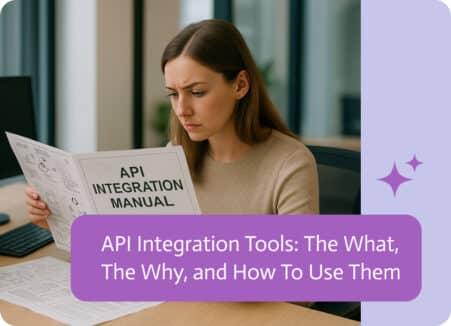DocuSign Salesforce Integration: top Use Cases and Benefits
The DocuSign Salesforce Integration is a powerful tool that combines DocuSign’s electronic signature features with Salesforce’s customer relationship management (CRM) system. This integration streamlines document management, from contracts to approvals, across various industries. It automates workflows, tracks documents in real-time, and boosts operational efficiency. This makes it invaluable for organizations aiming to reduce paperwork and enhance customer experiences.
By automating key tasks such as contract signing and tracking, businesses save time, reduce human error, and improve turnaround times. This is especially useful in industries like finance and healthcare, where accuracy and compliance are crucial.
In today’s digital world, using an iPaaS (Integration Platform as a Service), has become the preferred method for integrating DocuSign with Salesforce. An iPaaS simplifies the process, automates workflows, and allows businesses to scale effortlessly.
This article will explore the key features, benefits, setup process using an iPaaS, practical use cases, challenges, and best practices for leveraging the Salesforce Integration.
Features of DocuSign Salesforce Integration
1. Workflow Automation
One of the key benefits of this integration is the ability to automate document workflows. With a DocuSign Salesforce Integration, businesses can easily set up workflows that send documents for signatures or approvals automatically. This saves time and reduces manual effort, allowing teams to focus on higher-value tasks.
2. Document Template Management
The integration simplifies document management by allowing businesses to create and reuse document templates, such as contracts or proposals. Using an automation tools, these templates are automatically populated with Salesforce data, ensuring consistency and reducing the risk of errors.
3. Real-Time Status Tracking
This integration makes it easy to track the status of documents in real time. Whether a contract is awaiting a signature or has been completed, users can monitor every stage from within Salesforce. This transparency speeds up decision-making and improves collaboration between departments.
4. Enhanced Security and Compliance
Security is always a concern in document management. It is crutial to supports advanced security features, such as password protection and two-factor authentication, ensuring that sensitive documents are safe. Compliance with standards like GDPR and HIPAA is built-in, making the integration reliable for highly regulated industries.
5. Customization and Flexibility
One of the benefits of this integration is the ability to customize your solution without any coding. This flexibility ensures that businesses can quickly adapt as their needs change.
Benefits of DocuSign Salesforce Integration
1. Streamlined Document Processes
By automating document creation, signing, and tracking, businesses can reduce manual work and errors. This leads to faster contract approvals and smoother document workflows.
2. Enhanced Customer Experience
Customers benefit from a seamless electronic signature process, which allows them to sign documents from any device, at any time. This convenience speeds up transactions and improves the overall customer experience. With the DocuSign Salesforce Integration, real-time updates ensure that customers are never left waiting for documents.
3. Increased Operational Efficiency
Using this integration streamlines the integration process and reduces manual data entry. This not only increases operational efficiency but also cuts down on errors. Automated workflows free up time for staff, allowing them to focus on more strategic work.
4. Scalability and Growth
As businesses grow, the DocuSign Salesforce Integration can scale to meet increasing demands ensuring that document processes remain efficient, no matter how much transaction volume increases.
Setup and Configuration using iPaaS
Installation Process
Setting up the integration with an iPaaS such as Noca AI is quick and easy. Instead of navigating the Salesforce AppExchange or installing plugins manually, you can connect Salesforce and DocuSign through Noca AI’s user-friendly platform. Once you’ve selected the apps, the platform handles the connection, saving you time and hassle.
Configuration of Settings
Once connected, configuring the integration is simple:
- Sender Information: Add your company’s branding and contact details, which will automatically appear on all outgoing documents.
- Signature Fields: Easily drag and drop signature fields onto your documents. Whether using predefined fields or customizing new ones, Noca AI ensures smooth integration.
- Security Options: Noca AI makes it easy to set up password protection, multi-factor authentication, and other security measures to protect your documents.
Additional Configuration Steps
Noca AI automatically maps data between Salesforce and DocuSign, so you don’t have to worry about data syncing issues. Before going live, you can test your workflows to ensure everything is working as expected, reducing the chance of errors later on.
Use Cases of DocuSign Salesforce Integration
Sales and Revenue Management
For sales teams, this integration speeds up contract approvals and reduces manual work. Sales reps can generate contracts directly from Salesforce and send them for signatures with just a few clicks, making it easier to close deals faster.
Financial Services
In financial services, this integration ensures compliance with regulatory standards. Automating the management of NDAs, invoices, and other financial documents saves time and reduces the risk of human error.
Healthcare and Life Sciences
For healthcare providers, patient consent forms and agreements can be processed faster with automated workflows. This ensures that patient data remains secure while also improving service delivery.
Public Sector Applications
Government agencies benefit from this integration by automating the management of licenses, permits, and public records. This improves transparency and speeds up decision-making within the public sector.
Human Resources
In HR, the integration streamlines the management of offer letters, tax forms, and compensation plans. This reduces delays in employee onboarding and ensures all paperwork is completed efficiently.
Challenges and Limitations
1. Implementation Complexity
Integrating DocuSign and Salesforce can be complex if done manually. An iPaaS simplifies this process by offering pre-built connectors and automation, but initial setup may still require careful planning.
2. Manual Errors and Oversight
While automation reduces errors, there is still a risk of oversight during setup. Testing your workflows and configurations before full deployment is crucial to ensure smooth functionality.
3. Scalability Concerns
As businesses grow, managing increasing volumes of documents can become challenging. With an iPaaS scaling becomes much easier, as the platform is designed to handle growing transaction volumes without performance issues.
4. Cost Implications
While using an iPaaS can save time and reduce manual work, it does come with a cost. However, the long-term benefits in terms of efficiency and error reduction often outweigh the initial investment.
Best Practices for DocuSign Salesforce Integration
1. Develop a Clear Strategy
Before integrating, outline your document management needs and workflows. This will help you choose the right settings and automation features, ensuring a smoother integration process.
2. Automate Where Possible
Leverage DocuSign Salesforce Integration automation to eliminate repetitive tasks. Automating document creation and reminders not only saves time but also ensures consistency.
3. Train Your Team
Ensure your team understands how to use the integration effectively. This includes training on how to generate, send, and track documents within Salesforce.
4. Monitor and Optimize
Regularly review your workflows and make adjustments as needed. This could involve updating templates, refining workflows, or enhancing security settings to keep your document processes running smoothly.
Q&A: DocuSign Salesforce Integration
- What is the main benefit of using an iPaaS for this integration?
The main benefit is the automation of document workflows, which reduces manual tasks, cuts down on errors, and improves overall efficiency. - How does this integration improve the customer experience?
It simplifies the document signing process, allowing customers to sign from any device at any time. This convenience speeds up transactions and enhances satisfaction. - Which industries benefit most from this integration?
Industries like finance, healthcare, government, and human resources benefit the most due to their need for secure, compliant, and efficient document management. - What are the challenges with implementing this integration?
Common challenges include complexity in setup, potential for manual errors, and scalability concerns. - Is the integration secure?
Yes, with advanced encryption and authentication tools, the integration ensures that all document transactions are secure and compliant with regulations like GDPR and HIPAA.
The DocuSign Salesforce Integration offers a fast, efficient, and secure way to manage documents, automate workflows, and improve operational efficiency. By using an iPaaS like Noca AI, businesses can simplify setup, enhance document security, and scale their document processes as they grow.