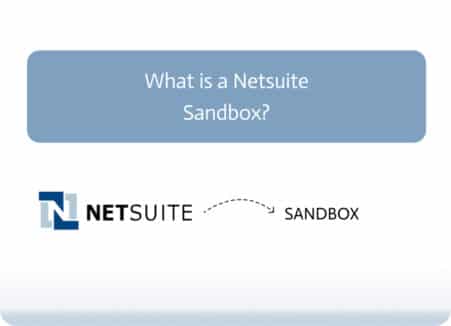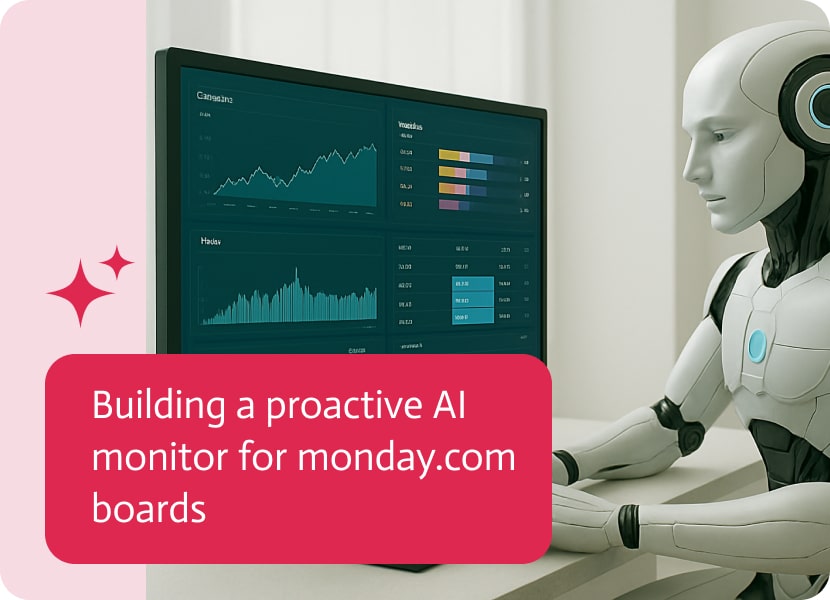
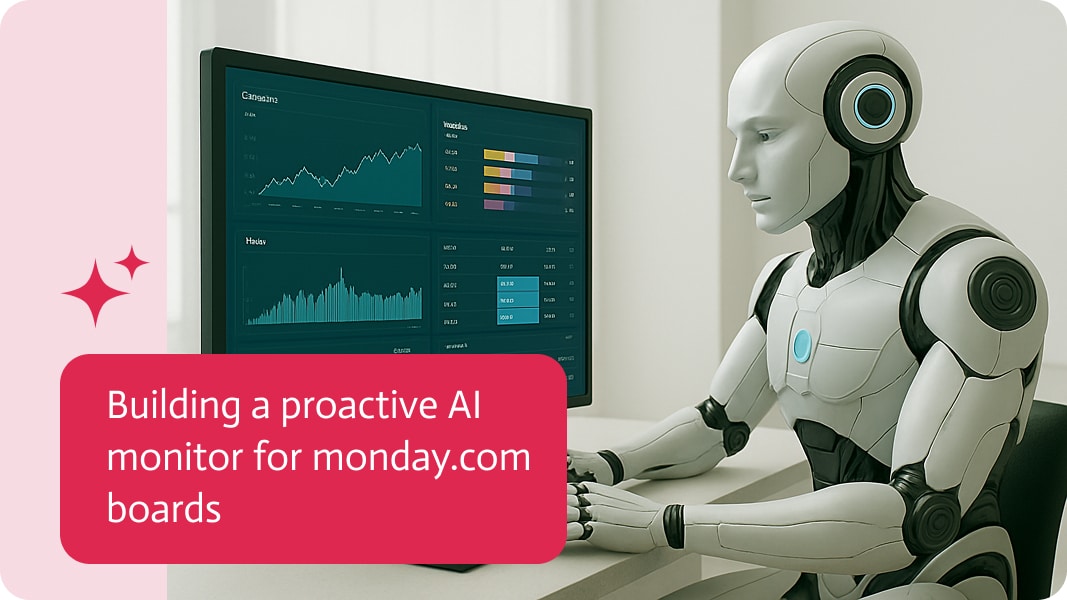
Building a Proactive AI Monitor for monday.com Boards
Tools like monday.com are great for keeping tasks in order. But let’s face it, things can get messy if no one pays close attention. Deadlines get missed, workloads pile up on one unlucky teammate, and status updates go stale. Traditionally, managers only notice problems once they’ve already snowballed.
That’s where a proactive AI monitor for monday.com changes the game. Instead of relying on people to spot the errors, your trusty AI buddy watches your boards in real time, detects potential problems before they explode or get out of control, and either alerts the right person or takes direct corrective action by itself. The true magnificence of it is that with platforms like Noca, you don’t need to write thousands of lines of code to build such a system these days—you can just vibe code it or use the AI Flow Builder with plain language prompts.
In this overview, we’re going to show you how to design a proactive monitoring app for monday.com. We’ll cover the system architecture, examples of monitoring logic, the automated actions your app can perform, and how to tie it all together with integrations. By the end, you’ll have a clear blueprint for developing an artificially intelligent assistant that keeps your projects on track without constant micromanagement.
System Architecture For AI Monitor For Monday.com
Before jumping into monitoring logic, let’s look at the core components of the system. This could basically be considered the blueprint of a house, you need to know where the walls and wiring go before you start putting in the furniture.
1. The Data Layer: monday.com API
The monday.com API is how your assistant gets access to your boards, tasks, columns, and updates. This is where it finds info like deadlines, status changes, who’s assigned to what, and how much work everyone has. The API also lets your assistant make changes, like updating statuses, reassignments, and posting comments.
Key endpoints you’ll rely on:
- Items: Gather task details, like when they’re due and who the owners are.
- Boards: Fetch high-level board information, project timelines, and groups.
- Users: Pull workload data for each team member.
- Mutations: Update or change values directly on the board.
2. The Logic Layer: AI Reasoning Engine
This is where Noca’s vibe coding gets into action. Rather than writing custom if/else statements in code, you just define rules in plain English:
- “If a task is overdue by more than 3 days and hasn’t been updated, mark it as ‘Needs Attention’ and notify the project manager.”
- “If a team member has more than 10 active tasks with upcoming deadlines, alert the resource manager.”
The AI translates the statements into implementable logic. It’s essentially a rules engine powered by plain language but flexible enough to accommodate your complicated conditions.
3. The Automation Layer: Alerts & Actions
Once an issue is detected, the app must then decide what to do with it. This requires integrations with tools you use for communicating with Monday.com itself.
- Slack/Email/Webhooks: For notifying humans.
- Monday.com Mutations: For automated correction of things like reassignments or updating statuses.
- Task Routing: Logic that decides the next best action (e.g., redistribute workload).
4. Hosting & Execution Environment
The logic has to live somewhere, some of the options available are:
- Serverless (Lambda, IBM, Google Cloud, Azure).
- Dedicated backend servers (Node.js, Python/Django, Flask, etc.).
5. Triggers: When the Monitor Runs
The app needs to know when to look for any issues. Your options include:
- Polling: Run checks every X minutes via a scheduler.
- Webhooks: Fire checks whenever something is updated on a board.
- Hybrid: Webhooks for immediate triggers + scheduled scans for deeper checks.
Proactive Monitoring Logic For AI Monitor For Monday.com
This is the part where you’re deciding what to look for. We’ll go through a few practical rules here. These examples show how conditional logic can be done in simple language and converted into actual monitoring behavior.
1. Overdue Tasks Without Updates
Condition:
- Task due date is more than 3 days in the past.
- No updates added in the last 5 days.
- Status column not marked as “Done.”
Action:
- Flag the task as at risk.
- Notify the person in charge via Slack
- If still unresolved after 7 days, escalate to the project manager.
This prevents forgotten tasks from sitting idle and silently dragging timelines down.
2. Timeline at Risk Because of Workload
Condition:
- A project board shows more than 40% of tasks still incomplete, with deadlines within the next 2 weeks.
- At least two important jobs are delayed.
- Resource load for the assigned team exceeds 120%.
Action:
- Send a risk alert to the project lead.
- Suggest workload redistribution across available team members.
- Automatically shift non-critical deadlines by 2 days to free up time
This mimics what an experienced PM would do, essentially spotting bottlenecks and redistributing before the crunch hits.
3. Overloaded Team Member
Condition:
- A team member has more than 12 open tasks due in the next 7 days.
- Their average task update rate is below 2 per week.
Action:
- Notify the resource manager.
- Reassign low-priority tasks to other available team members.
- Post a note on the board explaining the workload adjustment.
This keeps team morale high, thanks to avoiding burnout, as well as making sure a bottleneck is not created by one person.
4. Dormant Projects
Condition:
- No board activity for 14 days.
- Key milestones remain incomplete.
Action:
- Send a “Project Dormancy Alert” to stakeholders.
- Automatically tag the board as “Needs Review.”
Dormant boards are easy to overlook; this rule helps to ensure nothing suddenly goes off the radar.
Automated Actions In AI Monitor For Monday.com
When the AI spots an issue, it can take actions automatically. Here are some useful things it can do:
Notifications & Escalations
- Email alerts a specific person (e.g., project manager).
- Slack messages directly to the responsible user.
- Escalation chains if no action is taken within a set period.
Board Updates
- Change status columns (e.g., mark as “At Risk”).
- Comments can be added for the issue and proposed resolution.
- Attach AI-generated summaries of risk factors.
Task Reassignments
- Shift tasks from overloaded users to underutilized teammates.
- Automatically notify both parties of the reassignment.
Timeline Adjustments
- Push non-critical deadlines to free up resources.
- Suggest revised milestones so delivery is more realistic.
Data Logging & Analytics
- Store every alert and action in a monitoring log.
- Create reports on common risks or bottlenecks.
Implementation & Integration
Building this system is done in layers of integration. Here’s a high-level roadmap.
1: Connect to monday.com API
- Get the API token from monday.com.
- Use queries to fetch board data (tasks, dates, users, etc.).
- Use GraphQL mutations to update tasks or statuses.
2: Define Monitoring Rules in Noca
- Open Noca’s vibe coding interface. Then start writing your rules, try something like:
“If any task is overdue by more than 2 days and has no updates, mark it as ‘Needs Attention’ and then notify the project manager.”
- Noca converts these into actual logic.
3: Set Up Triggers
- Configure triggers: either polling every hour or responding to webhook events.
4: Integrate Communication Channels
- Connect your communications via webhooks.
- Set SMTP or email service integration for notifications.
5: Automate Corrective Actions
- Define the jobs that can be reassigned automatically.
- Establish rules for safe status updates (so the program doesn’t overwrite critical info).
6: Logging & Reporting
- Create a monitoring log (e.g., in a database).
- Generate weekly summaries of risk alerts and actions taken.
Benefits Of AI Monitor For Monday.com
By now, the advantages should be obvious, but let’s highlight them clearly.
Risk Mitigation
- Issues are found before they turn into disasters.
- Escalations happen automatically, reducing human blind spots.
Reduced Delays
- Deadlines are monitored constantly, not just during review meetings.
- The AI can auto-adjust minor deadlines so projects keep flowing.
Improved Efficiency
- Managers spend less time hunting for problems.
- Team members get alerts only when something genuinely requires attention.
Fair Workload Distribution
- No more overloaded teammates.
- Tasks are balanced automatically for smoother delivery.
Scalable Oversight
- Whether you manage 5 boards or 500, the AI monitor scales effortlessly
- Consistency across all projects ensures fewer surprises for leadership.
Final Thoughts
A proactive AI monitor for monday.com boards isn’t just another cool gadget, it’s a new way projects are managed. Instead of reacting to problems after they’ve already derailed a sprint, the AI watches your boards continuously, flags problems early, and takes the necessary actions to fix them.
With Noca’s natural language vibe coding, even complex monitoring rules can be defined by anyone, not just developers. That means project managers, operations staff, and even team leaders can now design their own proactive monitors tailored to their individual needs.
Basically, this is how you stop playing catch-up with projects and start steering them with foresight. Build it once, and you’ll wonder how you ever ran monday.com without it.