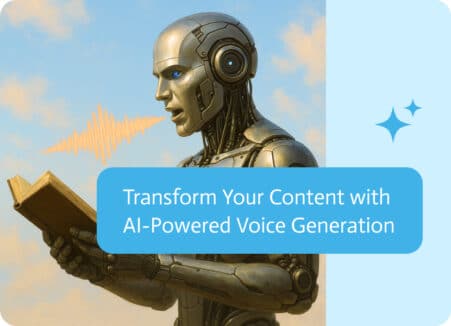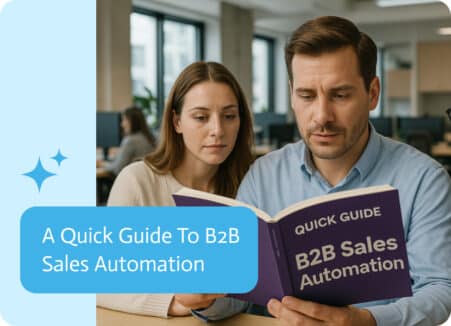Top 11 Boomi Alternatives in 2024
In the rapidly changing digital world, businesses are always looking for ways to optimize operations and boost efficiency. Although Boomi has been a trusted integration platform, the market now features various innovative alternatives tailored to diverse organizational needs. This article delves into cutting-edge Boomi alternatives, especially those AI-powered, no-code platforms that make integration capabilities accessible across entire organizations.
Evolving Integration Platform Landscape
As businesses expand and digital transformation speeds up, the demand for robust, flexible, and user-friendly integration solutions is at an all-time high. While Boomi has been beneficial to many organizations, it’s essential to recognize its limitations:
Advantages:
- Extensive API management functionalities
- Large library of connectors
- Strong support for intricate integrations
Disadvantages:
- Requires a high level of technical expertise
- Very expensive for smaller and medium-sized businesses
- Un-usable by non-technical users
- Very long Time-to-Value
Considering these aspects, it’s worthwhile to explore Boomi alternatives that offer improved accessibility, AI-driven features, and cost efficiency. Let’s explore some of the top Boomi alternatives for 2024.
Real-World Integration Platform Use Cases
1. Retail Inventory Management
A large retail chain faced challenges with inventory management across multiple stores. By leveraging an integration platform, they seamlessly connected their point-of-sale system (Shopify), warehouse management software (WMS), and supplier databases.
Workflow: Automatically updates stock levels in WMS when sales are made in Shopify, triggers restock orders to suppliers when inventory levels fall below a threshold, and synchronizes product data across all stores.
Outcome: Achieved 50% reduction in stock discrepancies, improved inventory turnover by 35%, and enhanced customer satisfaction with fewer out-of-stock situations.
2. Educational Institution Student Records
A major university needed to streamline the management of student records across different systems. Using an integration platform, they connected their student information system (SIS), learning management system (Canvas), and communication platform (Slack).
Workflow: Syncs student enrollment data between SIS and Canvas, automatically sends course updates and reminders via Slack, and updates academic records in SIS when grades are posted in Canvas.
Outcome: Improved student engagement by 40%, reduced administrative workload by 30%, and enhanced accuracy of student records.
3. Marketing Campaign Automation
A global marketing agency wanted to automate its campaign processes. They used an integration platform to connect their CRM (Salesforce), email marketing tool (Mailchimp), and social media platforms (Facebook, Twitter).
Workflow: Automatically updates customer data in Salesforce when new leads are generated, triggers email campaigns in Mailchimp based on customer segmentation, and posts scheduled content to social media platforms.
Outcome: Increased lead conversion rates by 45%, improved campaign ROI by 50%, and reduced manual effort by 60%.
Leading Boomi Alternatives in 2024
1. Noca AI
Noca AI leads in integration technology with an AI-powered platform that uses natural language processing (NLP) to make integration accessible to all users, regardless of their technical background. Compared to Boomi, Noca AI excels as a Boomi alternative with its capability to comprehend and execute complex integration tasks through simple, conversational inputs.
Key Benefits:
- AI-Powered Automation: Streamlines complex integration processes using AI, reducing manual effort and errors.
- Seamless Updates: Regular updates and improvements driven by user feedback and AI learning.
- Cost-Effective: Lower total cost of ownership compared to many other platforms.
- Highly Scalable and Flexible: Easily adapts to various business sizes and requirements, ensuring long-term usability.
- No-Code Interface: Fully no-code platform, enabling users to build and deploy integrations without writing any code.
- Usable for Non-Technical Users: Designed to be user-friendly, making it accessible for non-technical users.
- Quick Implementation: Many integrations can be implemented within a day, significantly speeding up time-to-value.
Challenges:
- Adaptation Period: Those new to AI-driven platforms may face a learning phase requiring more training and time to become fully competent, this hurdle is minor and can be easily surmounted due to the platform’s NLP (Natural Language Processing) capabilities that enable users to use simple English for implantation.
2. Zapier
Zapier is a popular no-code integration platform that connects various apps and automates workflows. It is especially favored by small sized businesses for its simplicity and extensive library of pre-built integrations.
Key Benefits:
- User-friendly, no-code interface
- Extensive library of pre-built integrations
- Affordable for small businesses
Challenges:
- Limited customization options
- Not ideal for complex integration scenarios
3. Quickbase
Quickbase is a low-code platform that balances ease of use with customization capabilities. It’s suitable for a wide range of integration scenarios and enables users to create custom applications with minimal coding.
Key Benefits:
- Versatile low-code platform
- Visual design tools
- Suitable for diverse integration scenarios
Challenges:
- Requires coding for customizations
- Can become expensive as usage increases
4. Workato
Workato combines integration and automation capabilities into a single platform. It offers both no-code and low-code options, making it versatile for users of different skill levels.
Key Benefits:
- Strong automation capabilities
- Extensive pre-built connectors
Challenges:
- High maintenance costs and significant cost of ownership
- Complex to configure
- May require substantial setup time and expertise
5. MuleSoft
MuleSoft provides a comprehensive integration platform supporting various integration scenarios, including data integration, API management, and workflow automation.
Key Benefits:
- Highly scalable and flexible
- Strong support for cloud and on-premises integrations
- Comprehensive API management
Challenges:
- High maintenance costs and significant cost of ownership
- Complex to configure for customized workflows
- May require substantial setup time and expertise
6. Apache Camel
Apache Camel is an open-source integration framework known for its flexibility and cost-effectiveness. It supports numerous protocols and data formats, making it a robust choice for organizations with strong in-house technical capabilities.
Key Benefits:
- Highly flexible and customizable
- Extensive support for various protocols and data formats
Challenges:
- Requires significant technical expertise
- Lacks a user-friendly interface for non-technical users
7. Jitterbit
Jitterbit offers a powerful integration platform that combines API management, integration, and artificial intelligence. It’s designed to help businesses connect applications and automate processes efficiently.
Key Benefits:
- Comprehensive API management
Challenges:
- Can be costly for larger deployments
- May require technical expertise for complex integrations
- High maintenance costs and significant cost of ownership
8. Talend
Talend provides an open-source data integration platform excelling in big data and cloud integration. It is known for its strong data governance and data quality capabilities.
Key Benefits:
- Strong support for big data and cloud integration
- Excellent data governance and quality features
- Cost-effective open-source solution
Challenges:
- Requires significant technical expertise
- May involve complex setup and configuration
9. SnapLogic
SnapLogic offers an integration platform that provides a unified solution for data integration, application integration, and API management.
Key Benefits:
- Unified platform for various integration needs
Challenges:
- Can be costly for extensive use
- Limited customization options for highly specialized workflows
10. Tray.io
Tray.io is a general automation platform that allows users to integrate and automate workflows across their tech stack.
Key Benefits:
- Supports a wide range of integrations
- Suitable for both simple and complex workflows
Challenges:
- Can become expensive as usage scales
- Requires technical expertise for advanced customizations
11. Kong
Kong provides a cloud-native API gateway and service mesh, enabling organizations to manage, secure, and observe APIs and microservices. It’s a strong choice for businesses embracing cloud technologies.
Key Benefits:
- Cloud-native architecture
- Robust API management and security features
- High scalability and performance
Challenges:
- Requires significant technical expertise
- Can be costly for large-scale deployments
Selecting the Right Boomi Alternative
When evaluating Boomi alternatives, consider these factors:
- Ease of Use: Look for platforms that empower both technical and non-technical users to create integrations.
- AI Capabilities: Assess how AI can speed up your integration processes and provide intelligent insights.
- Scalability: Ensure the platform can grow with your organization’s needs.
- Cost-Effectiveness: Evaluate the total cost of ownership, including licensing, implementation, and maintenance.
- Security and Compliance: Verify that the platform meets your industry’s regulatory requirements.
- Community and Support: Evaluate the availability of resources, documentation, and professional support.
By thoroughly considering these factors, organizations can choose a Boomi alternative that not only meets their current integration needs but also positions them for future success in an increasingly interconnected digital ecosystem.
Q&A Section
Q1: How do Boomi alternatives handle legacy system integrations?
Many Boomi alternatives offer specialized connectors or adapters for legacy systems. Some platforms provide custom API creation tools that can wrap legacy systems in modern APIs, facilitating easier integration with newer technologies. It’s crucial to evaluate each platform’s specific capabilities in this area based on your legacy system requirements.
Q2: What are the key considerations for ensuring data security when using cloud-based integration platforms?
Key security considerations include data encryption (both in transit and at rest), robust authentication mechanisms (such as multi-factor authentication), fine-grained access controls, and compliance with relevant data protection regulations (e.g., GDPR, HIPAA). It’s also important to review the platform’s security certifications and conduct regular security audits.
Q3: How can organizations measure the ROI of switching from Boomi to an alternative integration platform?
Measuring ROI involves several factors, including time savings in integration development and maintenance, reduction in IT resource requirements, increased business agility, improved system performance and reliability, and cost savings from licensing and infrastructure. Establish baseline metrics before the switch and track improvements over time to quantify the ROI accurately.
Q4: What strategies can help ensure a smooth transition when migrating from Boomi to a new integration platform?
To ensure a smooth transition:
- Conduct a thorough inventory of existing integrations and dependencies.
- Prioritize critical integrations for migration.
- Develop a phased migration plan.
- Implement parallel running of old and new systems during the transition.
- Provide comprehensive training for staff on the new platform.
- Establish a dedicated support team for the migration period.
- Continuously monitor and optimize the new integrations post-migration.