
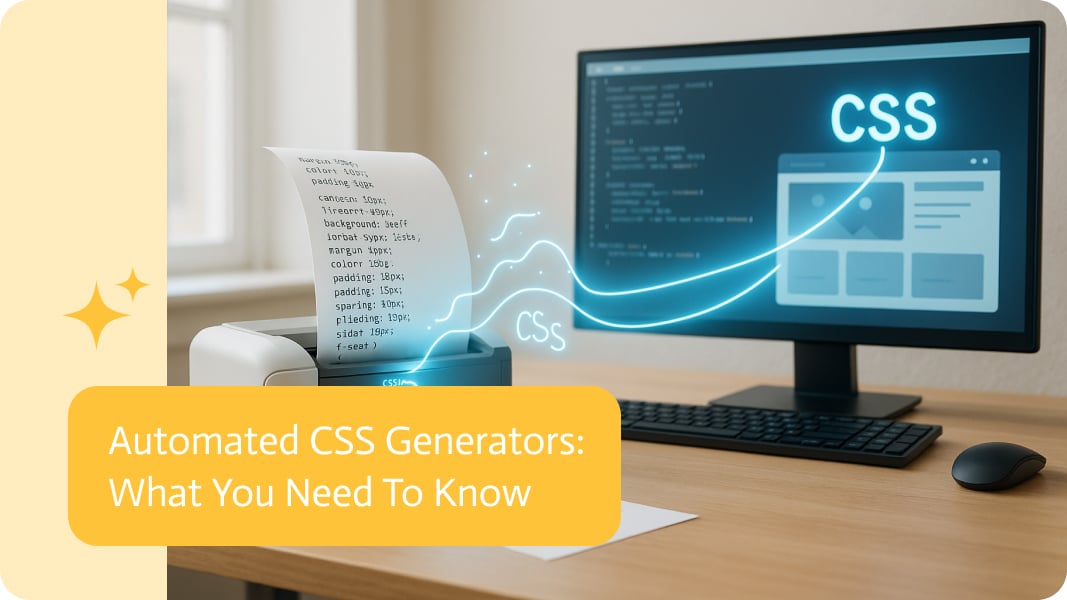
Automated CSS Generators: What You Need To Know
Automated CSS generators help developers and designers create CSS (Cascading Style Sheets) code more efficiently and quickly, often removing the need for manual writing. They streamline the web development process by automating time-consuming jobs, ensuring regularity, and reducing the likelihood of errors.
These tools aren’t just time-savers, they’re the browser-based, click-happy co-pilots of web development nowadays. Whether you’re a designer who dreads code or a developer who’d rather not spend 20 minutes tweaking margin values, CSS generators are similar to if you started cooking with pre-chopped ingredients: fast, efficient, and surprisingly gourmet if used right.
So, What Exactly Are Automated CSS Generators?
In essence, these are tools that spit out clean, usable CSS code around your inputs, whether that’s through dropdowns, sliders, drag-and-drop interfaces, or delightful color wheels. Think “choose your own adventure” books, except instead of a disappointing ending, you get a gradient header that actually works.
They’re hosted online (mostly), require zero installation, and range from hyper-focused tools (like a border-radius generator) to full-blown style sheet creators that could outfit an entire web app in neon-brushed-glass aesthetics if you’re into that sort of thing.
Automated CSS generators work in numerous ways, from simple visual configurators to advanced AI-powered systems.
Visual Configurators:
In order to define CSS properties (such as border-radius, box-shadow, variations, and visuals), many generators offer an intuitive user interface with sliders, checkboxes, and fields for input. You are able to duplicate the corresponding CSS code that the tool creates in real-time as you make changes to your stylesheet.
Design-to-Code Conversion (AI-Powered)
More advanced generators use computer learning and intelligent algorithms to transform hand-drawn sketches or design mockups straight into clear, optimized code for HTML and CSS. The AI will interpret your vision and generate the code if you submit a graphic or use natural language to describe your design.
Framework-Based Generation
Some generators work within the context of CSS frameworks. They help you generate the correct utility classes or component structures for these frameworks, making it easier to build responsive and consistent designs.
Snippet and Component Generation
Numerous tools concentrate on producing particular CSS fragments or standard user interface elements (such as buttons, navigation bars, and forms). This enables developers to incorporate pre-styled elements into their projects with ease.
Generative Style Section: Specific Components
They are the best because efficiency is key for them. Looking for a specific button? The best generators are ready to assist. Maybe you want a card with hover animations and delightful shadows in a way that seems like Apple’s work? Of course.
In seconds, the chill tools can produce a chunk of CSS ready for grade A copy/paste straight into your stylesheets and component files after fiddling with slapping on a color border, radius, transitions, etc.
Show-offs:
- Get CSS Scan: Right-click with style to inspect and dress with class components straight from the best real-world sites.
- CSS Button Generator: Imagine the most stylish buttons with hover states applied and gradients. Have it all, served like a buffet.
Oh, how perfect these generative tools are in moments when you’re under a deadline and need one killer UI element while feeling too lazy to unarchive work by plundering through the vault folder of your old projects.
Design Generators for Schemes and Gradients
Unlocking the secrets of color coordination: love it or hate it, there is art mixed in with guesswork. Theory can prove that color coordination is an art form, but in reality, there are color gradient generators that take creativity to another level. The products take multiple colors (stops), define angles, and blend them all together right in front of your eyes while you lean back.
Tools To Play With:
- CSS Gradient – This tool is straightforward yet timeless. It provides minimalist designs while offering both gradient and fallback options.
- Colors – Perfect for generating aesthetically pleasing palettes, although it isn’t a CSS generator. It is a platform that creates color palettes, sometimes awarding brands a makeover during projects.
Useful when your branding blue turns into sad hospital gray and you need CPR for the visuals.
Box Shadows and Text Shadows
The line between ‘flat’ and ‘flair’ often sits somewhere between box-shadow blur-radius. The blur box shadow helps you balance between flat and flair like a Cirque du Soleil performer using sliders.
CSS box shadow and text shadow generators aid in brutalist minimalism and neumorphism styles, serving up sharp edges and soft glows without trial-and-error pain.
Faves in this category:
- Neumorphism.io: Tailored for that soft, pillowy look. Perfect for the light-and-shadow aesthetic that begs to be touched.
- CSSMatic: Covers all the classics: box shadow, gradients, border-radius, filters, and more.
Perfect for giving 2025 vibes to the user interface designed in 2005.
Generators For Flexbox for Grid Layouts
If Flexbox is your frenemy and Grid feels like a puzzle wrapped in an enigma coded in line breaks, layout generators are your lifelines. These tools allow you to artfully “box” or place content and generate the requisite CSS that ensures smooth alignment and responsive tech wizardry.
Tools You Must Try:
- Flexy Boxes: Quite literally, life-affirming for those who’ve dared attempt vertically centering items through the mystifying portals of CSS.
- CSS Grid Generator: Your columns and rows are inputs, now drag and drop, and finally strut away with bragging rights alongside the code.
Turning layout frustration into layout domination.
Animation and Keyframe Generators
Why would anyone voluntarily input @keyframes slideInFromLeft when there are tools capable of doing it in five seconds with added prefix magic? Up to you.
Effect building has become simple with actionable hover, exit, and entrance effects courtesy of Google-free quadratic Bézier zones and can-do bounce animation spaces.
CSS Animation Superstars:
- Animista: Playground of styles and exports clean CSS animations.
- Keyframes.app: The online timeline-based keyframe creator that feels more like Premiere Pro than tools that are code literal.
Movement with Presto, no drama, no JavaScript.
Complete Style Sheet Builders
Now we will discuss the tools that give you an option to set a complete design system from a single place, these are the heavyweight champs. You may select typography, colors, spacing scales, and component styles, and the tool will generate a complete stylesheet. You can use it as a foundation or even as your main CSS file.
Best Tailored For:
- Bootstrap Studio: The Drag-and-drop interface that outputs Bootstrap-compatible code.
- Tailwind Play: The live playground for Tailwind lovers who don’t want to keep reloading their dev environment.
Best For: Supersonic CSS replacement for your six-year-old CSS base that still uses floats, client demos, or rapid prototyping.
The Upside
Speed and Efficiency: These tools save considerable time when drafting CSS for complex elements or responsive designs, expediting prototyping and development cycles.
Reduced Errors: These technologies lessen the occurrence of typos and inconsistencies within the code as a result of automation.
Code Consistency and Quality: The output from a generator is typically a well-organized stylesheet that adheres to coding best practices, which increases maintainability and scalability.
Cross-Browser Compatibility: A lot of generators aim to output CSS that works on multiple web browsers, minimizing the need for manual vendor prefixing or other browser-specific adjustments.
Increased Non-Expert Accessibility: These programs enable designers and small business proprietors to construct sophisticated websites without needing extensive coding knowledge.
Rapid Prototyping and Iteration: The instant preview of code and instant tweaking boost and encourage a shift towards design iteration and exploration.
Learning Aid: The more modern techniques of CSS can be understood and learned by new developers through AI-generated code, making this technology an excellent study tool.
The Downside
Uniformity of Code:
CSS generators often have one glaring flaw, they all seem to draw inspiration from the same limited set of styles and templates. That stylish button with a soft gradient and round edges that you love? Everyone else on the internet loves it too. Without any manual adjustments, your work might resemble a more modern 2016 Bootstrap demo, polished with fade-in animations, timeless, eye-catching, but far from unique.
Excessive Output:
Some tools follow an overly cautious approach by adding all the possible browser prefixes and fallbacks. Talk about flexing for no reason! You will get functioning code, but also an additional 40 lines of code that you did not order. With time, such bloated CSS would annoy anyone giving your site a DIY pedicure.
Illusory Trust:
With “three-click” overrides, your hero section is now styled, and you’re on a confidence-boosted sky high. You try overriding other linked styles cascading down from a parent style, and now… you’re stuck in the hell of the CSS specificity battle. For the most part, CSS generators shine when everything goes to plan, but when you hit those edge cases like z-index conundrums, media query chaos, or odd inheritance in the z-index black hole. THERE IS NO GENERATOR THAT COULD SAVE YOU! You’d need actual CSS knowledge to sort through the chaos.
Closing Thoughts: CSS Generators Are Tools, Not Crutches
For the sake of discussion, automated CSS generators are harmless. They’re not going to corrupt your codebase or derail your lunch plans. Think of them as a microwave in the kitchen, brilliant when used correctly, but not something you rely on when hosting a formal dinner.
They’re perfect for early-stage layouts, quick sketches, or saving yourself from typing “box-shadow” for the thousandth time. But if you rely on them entirely, you’ll eventually find yourself trapped in a maze of auto-generated flex containers stacked on top of each other with no clear escape.
The real skill lies in using these tools thoughtfully, understanding why each piece of CSS is being generated, then cleaning up after the tool to keep your code readable and maintainable. It’s the difference between convenience and chaos.
Platforms like Noca AI, built for vibe coding with a layer of intelligent support through subtle AI agent workflows, make this balance easier. They enhance your process without taking over the craftsmanship that still matters. When used well, your future self, and anyone touching your code — will thank you.


