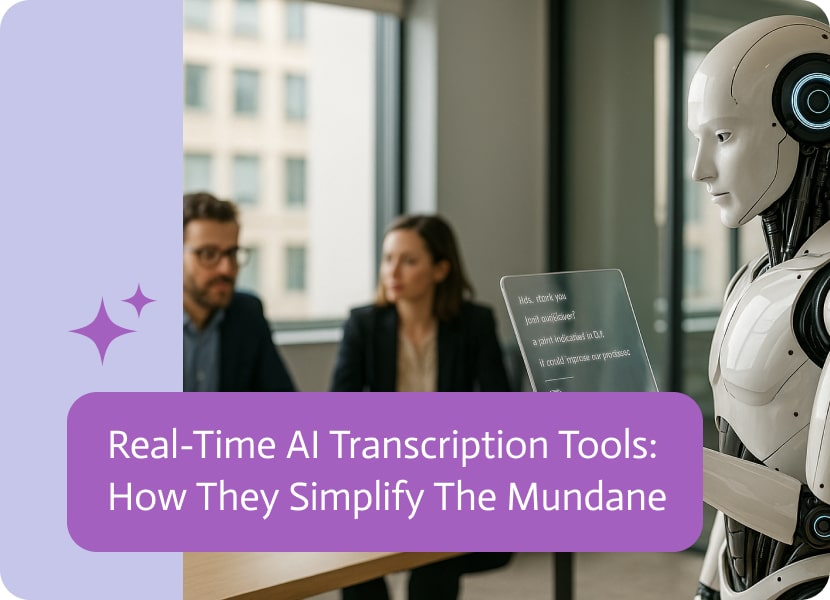

Real-Time AI Transcription Tools: How They Simplify The Mundane
These computer programs make use of AI and its subdivisions, particularly machine learning, to transform an audio stream into written output. They make use of sophisticated speech recognition algorithms to process audio streams like meetings, interviews, phone conversations, or lectures as they happen. Think of lectures, interviews, phone calls, or meetings that happen in real time.
Let’s set the record straight, for the good of all mankind. Words are used abundantly, not exclusively in a verbal meeting context, but also in interviews, podcasts, and at times even in an attempt to elude silence. Now, visualize the scenario where you are a professional transcriber tasked with capturing every single word in each of those interactions. You’d wish to have a silent corner where you can rest your wrist!
Real-time transcription software, not the dusty and outdated versions from Nevermore, but rather the new models that utilize advanced algorithms that record spoken words and translate them into text. While the transition from spoken word to written text happens instantaneously, the accuracy remains unquestionable, leading the speaker to be surprised at how fast they are. “Did anyone jot down the notes?” especially when they expect a longer sequence.
So… What is a Real Time Transcription Tool?
This software listens to and processes audio streams and takes textual input during the process at an unprecedented rate. To explain in simpler terms, imagine a transcription wizard sits on your device, working in a tireless manner as she completes the transcription. Unlike real human workers, however, this wizard does not require coffee breaks or lunch breaks; basically, it has zero demands.
Listening encompasses so much more than just paying attention. It involves word recognition, sentence parsing, speaker identification, and sometimes, even determining the appropriate placements of commas. All of these actions occur simultaneously as you speak, not after.
Behind the Scenes: How the Magic Happens
While magic is not the actual reason behind this phenomenon, it comes very close. Below is how things work underneath:
1. Audio In
To begin with, your voice, a mic, a phone, or even a video call can be used to capture audio. Background chatter, such as that from a café, negatively affects audio quality, but crisp audio is helpful.
2. ASR – Automatic Speech Recognition
This part constitutes the brain of the aforementioned systems. Your speech is sliced into smaller pieces, fragmented into slivers of sound and phonemes (the building blocks of language), to be matched to something within its internal library. ASR does all this and relays the information to your spoken words concurrently.
3. NLP – Natural Language Processing
NLP promotes the creativity of a system. It aids the understanding of not just the words but the context. Based on the phrase, it knows you meant “write” and not “right.” Moreover, NLP can even add missing punctuation, allowing for more human transcription.
4. Boom – Live Text
Your speech gets transcribed in seconds. While some tools may be slower, most of them are quick enough to keep up with the speaker.
Key Features That Make These Tools Pop
We all know that any product or service has some additional features that set it apart from its competitors. Here’s what differentiates them:
Live Captioning
For accessibility purposes or if someone is watching a webinar on mute, captions are displayed live. It’s very useful.
Speaker Diarization
This is a fancy way of saying “Who said what.” It separates different speakers’ dialogue so you don’t have to deal with the dreaded transcript blob.
Language Options
Bonjour! Hola! Guten Tag! A lot of tools now support different languages along with various accents and are therefore more friendly globally.
Custom Vocabulary
Expressions from a particular sphere of human activity, like slang words specific to a certain industry, such as finance, hi-tech, informatics, politics, etc., will be ignored by the tool.
Integrations Galore
If you need live transcripts in Zoom, Slack, or Google Meet, there are no problems there. These tools integrate seamlessly with other applications.
Who’s Who in the Transcription Game?
A few players have graduated from scrappy startups to full-blown legends in the real-time transcription world. Each has its own flair, specialty, and die-hard fans. If this were the Marvel Cinematic Universe of speech-to-text, here’s your character lineup:
Otter.ai – The All-Rounder of Transcription
Otter is the poster child of real-time transcription tools, and for good reason. It doesn’t just write down what you say; it turns every meeting into a fully indexed, searchable, highlightable library of insights.
- Real-time transcription with solid accuracy and minimal lag.
- Speaker identification that learns who’s who and labels them automatically (or lets you fix it later).
- Live summary highlights, which automatically pull out key points—like the SparkNotes of your meeting.
- Syncs with Zoom, Google Meet, Microsoft Teams, and even integrates with your calendar to join and record meetings like a polite ghost assistant.
- Mobile and desktop apps, plus a browser version, make it universally available.
Best for: Teams that want everything from a meeting in one place, without needing to hire a personal assistant or mind reader.
Rev Live Captions – The Gold Standard in Accuracy
Rev is the veteran of the transcription game, and it shows. While many tools go all-in on automation, Rev takes a hybrid approach: AI where it makes sense and human editors where it really counts.
- Live captions for Zoom and desktop apps with near real-time performance.
- Offers human-edited transcripts for post-meeting accuracy that borders on obsessive.
- Has one of the lowest error rates in the industry for things like legal terms, medical jargon, and technical interviews.
- Also supports foreign language subtitling, translation, and closed captions for video.
Best for: Professionals in high-stakes industries, think legal, healthcare, and finance, where mishearing “million” for “billion” could lead to a very bad day.
Trint – The Collaboration Powerhouse
Trint is like the Google Docs of transcription tools. It doesn’t stop at converting speech to text, it gives you an editorial suite to clean it up, tag it, search it, and even repurpose it for blogs or articles.
- Slick editor interface lets you click on words to jump to the matching audio.
- Supports multi-user collaboration, perfect for teams. You can highlight, comment, and tag sections for editing workflows.
- Great for journalists, researchers, and media teams who need accurate transcripts with context.
- Also supports automatic translation and multilingual transcription.
Best for: Content creators and editorial teams who want to clean up, tag, and turn raw transcripts into polished content.
Temi – Fast, Cheap, and Surprisingly Smart
Temi is the minimalist, no-fuss option. It’s all about speed and affordability, making it ideal for quick jobs where “perfect” isn’t the priority, but “done” is.
- One of the fastest turnaround times out there: minutes, not hours.
- Budget-friendly, with flat pricing that’s easy on freelancers, students, and startups.
- Not big on bells and whistles, but still provides timestamped text, speaker IDs, and basic editing tools.
Best for: Journalists, students, or anyone who needs a fast, functional transcript on a budget and doesn’t mind fixing a few hiccups manually.
Zoom, Google Meet, and Microsoft Teams: The Built-In Contenders
Let’s face it, most of us live in these platforms already. So it’s no surprise they’ve added transcription to their utility belts.
Zoom:
- Offers live closed captions and post-meeting transcripts for paid plans.
- You can enable automatic transcription in cloud recordings.
- Some third-party integrations (like Otter.ai) make it even more powerful.
Google Meet:
- Live captions are built-in for most users.
- Transcripts are available post-meeting through certain Google Workspace tiers.
- Great if you’re already deep in the Google ecosystem.
Microsoft Teams:
- Supports live transcription with speaker attribution.
- Saved in the meeting chat or can be downloaded later.
- Integrates seamlessly with OneNote and Outlook for follow-ups and action items.
Best for: Teams already using these platforms who want transcription without adding another subscription to the tech stack.
Descript – The Audio Editor in Disguise
Descript is like your favorite podcast editor, word processor, and AI-powered assistant rolled into one sleek package. It’s where content creators go to feel like they’re living in the future.
- As soon as your audio is uploaded, it gets transcribed, and then you edit the text to match the audio. Seriously.
- The overdub feature lets you clone your voice and fix mistakes without re-recording.
- Screen recording, video editing, and publishing tools all live in the same dashboard.
- Collaboration tools for podcast teams and video editors.
- Syncs directly with YouTube, podcast platforms, and publishing tools.
Best for podcasters, YouTubers, and video editors who want more than just a transcript, this is basically content creation on steroids.
Who Should Use Transcription Tools?
- Business Teams
Record every meeting. Then, actually find what was said later. Huge for remote work, note-taking, and covering your butt. - Educators & Students
Is the lecture running long? No need to scribble furiously. Transcription tools capture everything while you sip your latte. - Journalists
That two-hour interview just turned into 15 minutes of scrolling and searching. Productivity doubled. - Legal & Healthcare
In industries where records are king, these tools help generate transcripts without hiring a battalion of stenographers. - People Who Just Hate Typing
Enough said.
A Few Caveats
Even the best transcription tools have a few blind spots:
- Background Noise
If your meeting sounds like a rock concert or a kindergarten classroom, good luck. - Thick Accents or Slang
Some tools stumble on regional accents or rapid-fire slang. “Y’all finna dip?” might confuse even the smartest algorithm. - Overtalk
Multiple people talking at once? The tool might throw up its hands and give you a salad of half-sentences. - Data Privacy
Some tools send your audio to the cloud. If you’re dealing with sensitive material, read the fine print. - Not 100% Accurate
Close, but not quite court reporter level. Expect a few typos, especially in names or industry-specific terms.
Use Noca To Simplify the Integration Process With AI
Noca uses prebuilt connectors and live data syncing, so it can. It offers a platform that focuses on plug-and-play AI apps and no-code customization. You build once, deploy everywhere. Customer queries route through a single smart layer. Internal tools plug in natively, and a key feature being cross-functional automation from a single platform.
Basically, Noca helps businesses put AI to work across the board, from customer interactions to internal processes, data insights, and how decisions are made. If you’re serious about taking AI from just testing to actually using it, Noca gives you a central hub for AI tools, integrations, and automation.
Final Thoughts
Real-time AI transcription tools have long since ceased to be an unneeded gadget: they are rapidly becoming indispensable. All for one reason: they enhance accessibility, save time, eliminate some types of work, and transform spoken words into text far quicker and in a manner that renders it easy to retrieve and search for.
While there’s room for improvement, technology is advancing quickly. A modern tool may not comprehend thick accents paired with background noise like a barking dog, but with a year of improvement, it will probably know your dog’s name too.
And as these systems evolve, many now pair transcription with text to speech capabilities, creating a seamless loop between spoken and written communication.
So when you start a meeting, podcast, or leave a late-night audio message, think about letting your AI transcription tool join the call. It doesn’t care about your filler words, doesn’t mind if you mumble, and best of all, it never misses a beat.


