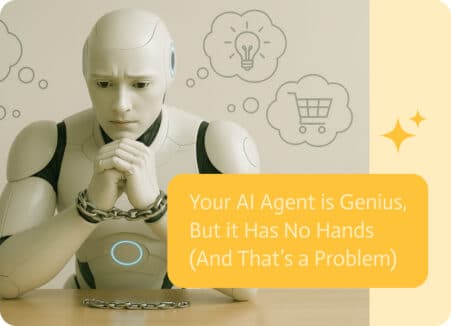IT Automation: What It Does For Your Business
IT automation refers to the use of technology-based systems, scripts, or software to carry out certain repetitive IT activities without needing any human intervention. A person does not need to multitask any more buttons or commands; systems will click them for him with speed, scale, and precision.
IT automation works like a robotic aide for your IT crew. It allows techies to concentrate on mental tasks by doing tedious jobs like server preparation, application deployment, data backups, and even password resets and system checks. With prompt-to-flow capabilities, IT teams can turn plain-language instructions into automated workflows, making complex tasks simpler and faster to deploy.
Nobody in the field of IT willingly chose to reboot servers one at a time at 2 A.M. or press the same button countless times. The world of IT automation, also known as the underappreciated savior, works quietly to ensure computer systems function and robots take the heavy lifting, while tech crews take the credit.
Now, automation is no longer about mindlessly attempting to execute scripts and cron jobs. It has developed. It’s self-aware (but don’t worry, it’s not Skynet-level), a bit sassier, and levels more brilliant. Shall we explore the topics of IT automation, its uses, reasons why it matters, and how productivity cheat codes are created through injecting intellect into raw strength?
What is IT Automation?
In this case, IT automation refers to the practice of assigning automatable, monotonous tech tasks to be performed by machines rather than humans. Uncomplaining machines that do not require breaks and can execute step-by-step workflows without forgetting any crucial part. These processes can be as simple as data backup and service restarts for the more critical ones, like update rollouts across 5,000 endpoints without causing any outages.
If it’s consistent and chronic, documented, and predictable, an automation solution will probably do it better.
What Can You Automate? Almost Everything
Let’s be honest, if certain processes at the IT level are still being performed manually, that individual either truly enjoys suffering, or no one has ever informed them there is a better option. The positive? Almost every single thing within a technology stack is capable of being automated. And by everything, I mean the types of jobs that were carried out by exhausted systems administrators who had a cup of cold coffee and a stare that was a kilometer long.
Here’s a more thorough exploration of the wonderful things you can automate because life is too short for repetitive IT drudgery.
Let us take a deeper look at the amazing things life offers, which you can automate since life truly is too short to be wasting it on the repetitive tasks in IT.
Automatic Server Setup
What comes into your mind when I say clicking your way through endless menus one by one and waiting in anticipation, only to be met with failure because Port 22 can’t be opened.
With automation, you only need to send one unblemished file, which could be YAML and JSON. Your system spins up 50 identical and properly configured servers in batches and clones them. They can even do the following tasks:
- Join correct security groups
- Install specific OS packages
- Configure logging
- Auto name themselves something useful (or, something funny)
Consider using Terraform or Ansible, or even your cloud provider’s deployment manager, for environment provisioning and ordering them as if they were fast food. Refreshingly and reliably, with automation, no human interaction whatsoever, and absolutely no small talk.
Code Deployment (Push Code Like a Rock Star)
Manually deploying new code is akin to preventing a bomb from exploding with nothing other than a mere spoon. You will always find yourself crying sorry to the entire firm on Slack.
Thanks to cutting-edge deployment automation technology, all of this pain can now easily be avoided. With your pipeline set up, you have the following choices:
- Test new code automatically
- Merge with confidence
- Deploy changes to staging and production environments with zero assistance.
- Redeploy when issues occur (since they happen sometimes).
It establishes once and automatically enables feature pushes limitation for the team, akin to email sending without any psychological burden. Even deployments can be gated based on business hours, system load, or even mood (though, not mood… yet).
Monitoring & Alerts (Because You Cannot Watch Everything At Once)
Automated monitoring works and is faster. It:
- Monitors, tracks CPU, memory, disk, services, and health across your stack.
- Sends instant alerts as soon as something feels strange.
- Notify the appropriate personnel or self-remediate the issue.
Setups can be done so that only genuine issues can alert your team. No more 2 a.m. alerts for 0.1% CPU increments. With smart filters, you are free from the “alert bingo” game every morning.
Different alerts can be assigned to different teams or escalation paths, enabling different routing so no one gets dragged into a database problem unless they have interacted with the database.
Security Updates (Patch Before You Get Pwned)
Let’s be blunt: neglected patches are an accessible doorway for cyber threats. But putting a patch on hundreds of machines one at a time? That’s pure insanity.
Automated security tools can:
- Identify risks and weaknesses
- Initiate updates based on a policy or its importance
- Patch systems with zero downtime across all units
- Create compliance reports for regulatory authorities
And the icing on the cake? No need to fret about Patch Tuesday or the latest CVE score. You appear as the security trusted advisor for your firm as the systems take care of themselves.
Bonus: you can design automated scripts to verify that you didn’t break anything by trying to fix anything after the variable set change. Welcome to automated risk management.
Onboarding and Offboarding (People Come, People Go).
Forgotten access and revolving email accounts aside, people are a bit more involved than just rows and columns in a marketing spreadsheet. One-click Slack, one-click emails, one-click GitHub, and one-click inside the weird-no-one-remember-ever-existing internal dashboard.
- Automation cleans that all up.
- Set up accounts
- Role-based access control
- Dispatch welcome emails
- Enlist in 2FA
And for that offboarded employee? A single click (or an exit event pulled from your HR system) and everything is “no,” and all privileges are terminated. No accounts hanging around, zero chances of unintended access to sensitive information, and best of all, no weekend IT calls because “Brad still has billing access.”
A Few More Things You Can (and Should) Automate
- Database Backups: Because restoring from two weeks ago isn’t a good look.
- Certificate Renewals: Let’s avoid those terrifying expired HTTPS errors, shall we?
- Log Rotation: Prevent your disk from exploding because someone forgot to archive logs.
- License Usage Reports: So you know which $15,000 tool nobody’s actually using.
- Chatbot Responses: Handle basic helpdesk stuff with pre-built workflows.
Now Add a Brain: Where the Actual Fun Begins
Okay, so automation takes care of the repetitive tasks. But guessing a little is still thinking, right? What if the system at least had some higher-level processing capabilities, and instead of following a script step by step, decided how and when to act based on circumstances?
The magic sauce of next-generation automation works just like this. For the sake of argument, let’s call it “automated logic with vibes.” It doesn’t merely complete tasks. It makes decisions based on patterns and context.
These should be the the next steps in your process:
1. Predictive Problem Solving
Outdated automation methods solving the problem: “Oh no, CPU at 90%. Reboot now!”
Smart automation: “Hmm, CPU seems to slowly increase, and there is a periodic daily spike. Looks like a memory leak. So, I will patch the app, restart the service, and forward a blame report to the developers. Done!”
It’s like running mechanics had so many tickets open that they simply started implementing preemptive measures to avoid disaster ticketing.
2. Detecting the Unusual Things (Anomaly Detection)
A vast amount of logs are generated, basically a continuous ladder of logs about logs. Humans don’t really have the drive (or the time) to crawl through all of them.
Smarter automation monitors logs continuously, learns the baseline for “normal,” and flags abnormalities. A great example:
- A network traffic surge originating from Latvia at 3 a.m.
- A login from a coffee shop in Peru right after one from a cubicle in Cleveland.
- An application that begins to devour memory like it’s stockpiling for winter.
In short, your systems no longer passively observe as frameworks become still; rather, automation systems proactively kneel down as overly active detectives.
3. Context-Based Decision Making
Most scripts execute in a predetermined order; in the same manner, their surroundings don’t matter, but smarter automation flexes. Imagine your deployment system verifying:
- What time of day is it? Are we in rush hour?
- The current number of active users online: Is it safe to continue?
- Done or overdue actions (within reasonable scope): Did the last deployment go smoothly, or was it a flaming dumpster fire?
Instead of barreling through, the system could decide, “I’ll take the safer route today.” Good decision, right?
4. Helpdesk Gets a Brain Upgrade
As we all know, most IT tickets start with, “My computer’s broken,” and nothing else. No details or screenshots, only vibes.
Vague tickets without details can still be matched to resolutions by smarter systems.
- Password resets.
- Push updates.
- Close tickets.
No humans sighing at their desks and desktops during the process. These systems interact with users and even understand their requirements, attending to most of it without dragging any technical personnel into the mess.
5. Automated Recovery
If a given service goes down and no one is available to intervene, does it remain down indefinitely? Not any longer. Intelligent automation does not just monitor service outages; it also takes actions such as:
- Restoring the service.
- Rolling back a problematic update.
- Creating a new instance, directing traffic to it, and serving it.
Throttling is really the difference between waking up to 300 outage alerts versus waking up to a written summary saying the entire system’s redundancy was restored.
6. Anticipatory Systems
Infrastructure that has a mind of its own might be something of science fiction, but hey, this is 2023, moving along.
Your system now observes that there are traffic spikes every Friday at 4 pm. It also predicts future spikes and creates new peripheral elements of infrastructure three steps ahead: Augments additional capacitor devices only when needed and powers down auxiliary on-call systems during Sundays to reduce energy overheads.
It’s like your infrastructure got itself a calendar, a budget, and a conscience.
Tech teams are under pressure to move fast without breaking things. When every release could be a career-defining success or a full-blown outage, it really does pay to use a system that not only follows instructions but also makes good decisions.
How Noca Simplifies IT Automation
Noca AI is a top platform for IT automation because it lets you integrate without needing to code. Normal automation stuff asks for coding know-how, but Noca AI lets IT people of all skill levels create, use, and control automation.
Noca AI is cool because it’s got an easy, visual setup. People can drag and drop ready-made pieces to build automation. So, you don’t have to write confusing code. Noca AI works with lots of IT systems, cloud tools, and apps. This means you can completely automate things such as dealing with problems, adding users, improving cloud use, and security responses.
Final Thoughts: Don’t Just Automate, Elevate
Basic automation makes life easier. Smarter automation turns your entire system into a self-maintaining, self-healing, decision-making powerhouse.
It’s not about getting rid of people, it’s more about freeing them so they do work that requires their creativity and all those wonderful things humans are best at, maybe inventing new words.
There’s no excuse for you to go ahead and script the simple stuff, build systems that think, and give your team the gift of fewer 2 a.m. emergencies. Your future self will thank you.