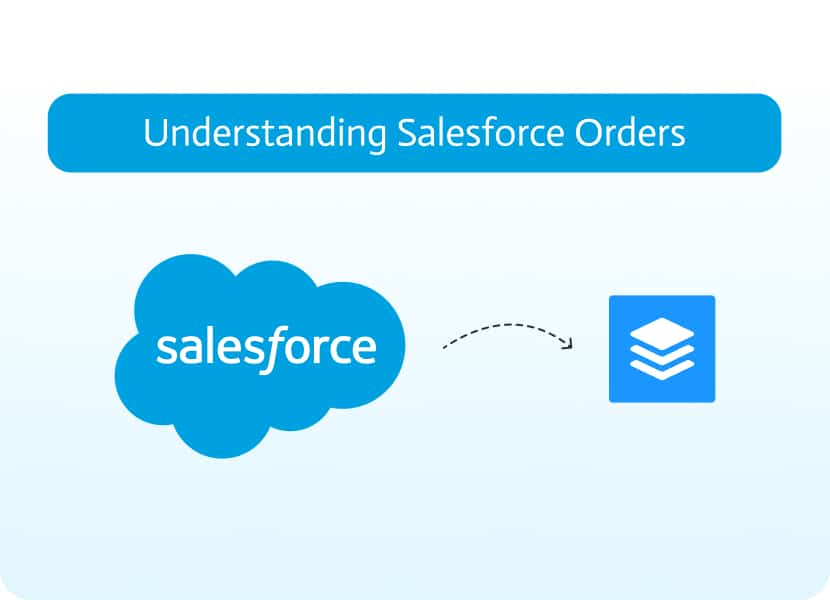
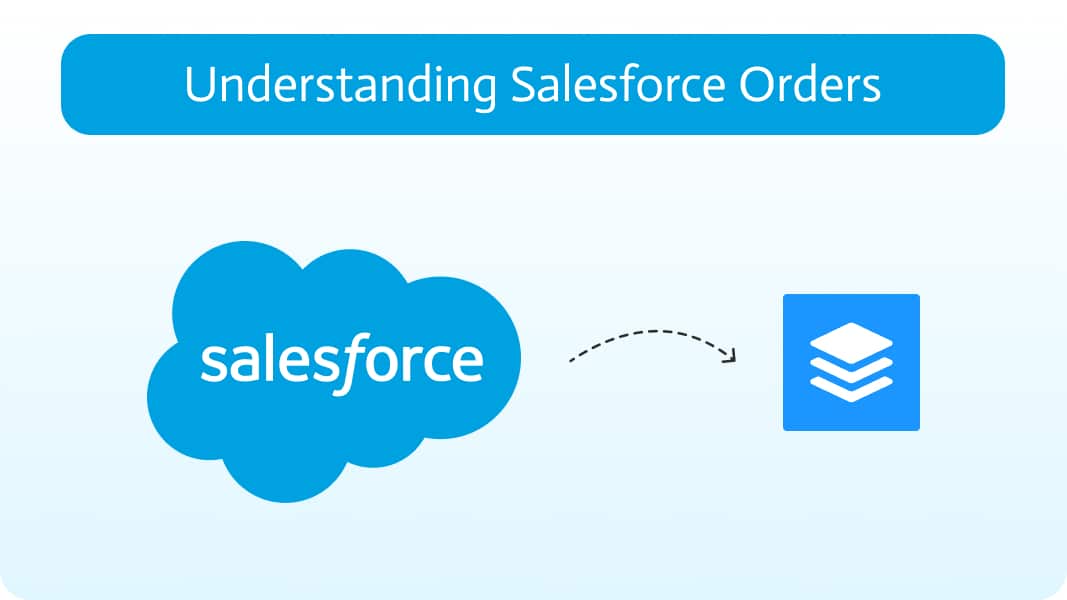
Understanding Salesforce Orders
In business, managing customer purchases efficiently is crucial for maintaining smooth operations and ensuring accurate revenue tracking.
Salesforce provides the ‘Order’ object, which represents a contract between a business and a customer for products or services. Order objects help companies track purchases, manage order fulfillment, and integrate with other processes like invoicing and support.
This blog will cover the key features of the Order object, its associated objects, and how it enhances sales and fulfillment workflows.
What Is a Salesforce Order?
A Salesforce Order represents an official agreement between a company and a customer to purchase goods or services. It captures details such as order status, customer information, and associated products.
Orders are commonly used in sales, E-commerce, and subscription-based services to track transactions, monitor fulfillment, and manage customer commitments.
Key Features of The Order Object
There are five key features of Salesforce Order objects.
1. Order Lifecycle Management
Orders progress through different statuses, such as Draft, Activated, and Completed, to reflect the current stage of the purchasing process.
2. Integration with Accounts & Contracts
Each order is linked to a Salesforce Account identifying the customer. You can also link orders to contracts, ensuring they align with predefined agreements.
3. Order Product Association
The Order object works with Order Products, allowing businesses to specify which products or services are part of the purchase.
4. Billing & Revenue Tracking
Businesses can track order amounts, apply discounts, and integrate with financial systems for billing and revenue management.
5. Customization & Flexibility
Custom fields can be added to the Order object to accommodate unique business processes, such as shipment tracking, payment terms, or fulfillment details.
Associated Objects
The Order object connects with several other key Salesforce objects to support business workflows.
- Account: Associates the order with the purchasing customer.
- Contract: Ensures the order aligns with a formal agreement.
- Order Product (OrderItem): Lists the specific products or services in the order.
- Price Book & Price Book Entry: Defines the pricing details for products in the order.
- Asset: Links an order to an asset (e.g., a purchased product that requires tracking).
Usage Considerations
When it comes to the usage of Salesforce Orders, there are several issues to consider.
1. Permissions & Access Control
Users need appropriate permissions to create, edit, and activate orders. Businesses can set security rules to control order access based on roles.
2. API & Automation
The Order object is accessible via Salesforce APIs, allowing external systems to create, update, and retrieve order data. Businesses can automate order processing and integrate with ERP or E-commerce platforms.
3. Order Activation & Processing
An order must be Activated before fulfillment and billing. Activated orders cannot be edited unless they are canceled or modified based on company policies.
4. Reporting & Analytics
Salesforce Reports and Dashboards help analyze order trends, revenue forecasts, and customer purchasing behaviors.
Final Thoughts on Salesforce Orders
The Salesforce Order object streamlines sales, tracks purchases, and integrates fulfillment. Used with Accounts, Contracts, and Order Products, it enhances operations, customer satisfaction, and financial reporting.
Integrating Salesforce Orders with Noca AI adds automation, AI insights, and seamless connections to payment, inventory, and ERP systems. This reduces manual work and helps optimize workflows.


