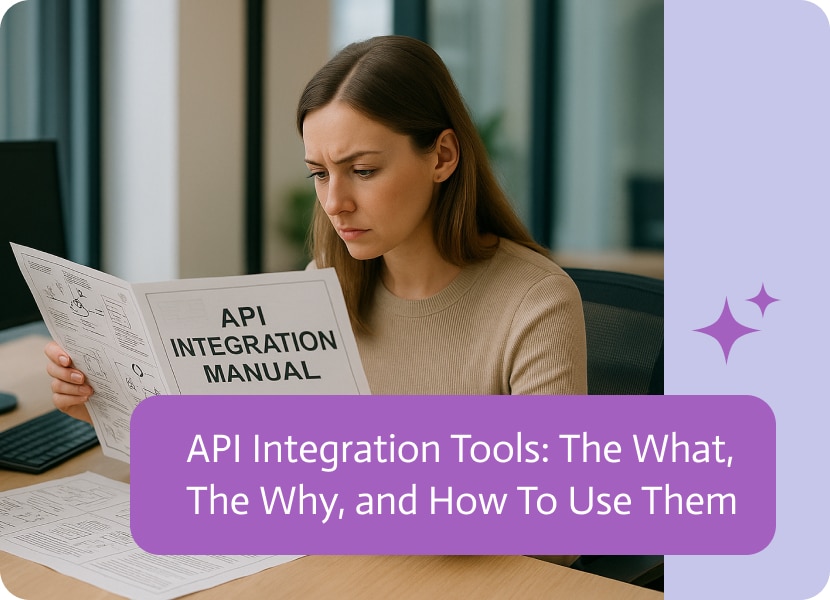
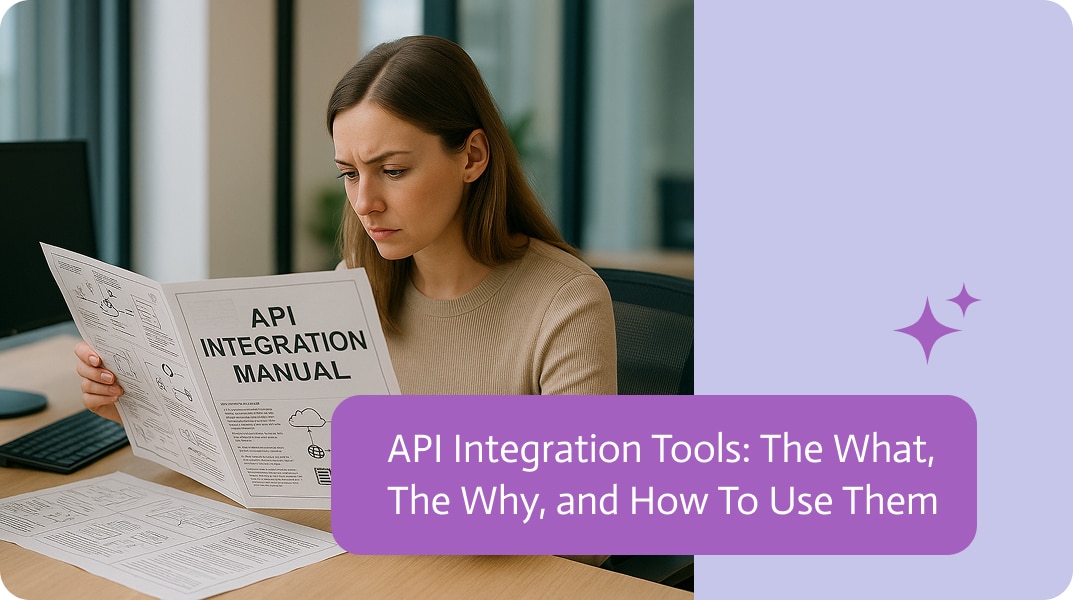
API Integration Tools: The What, The Why, and How To Use Them
Data is precious in today’s digital Wild West, but what about APIs?
They are the railways responsible for transferring your precious data from one software town to the next. You’re essentially attempting to manage a city without roads if you’re not using APIs. It’s a logistical nightmare, disorganized, and ineffective. API integrations are the backbone of your tech stack, whether you’re connecting your e-commerce site to your logistics provider or integrating your CRM with your email marketing platform.

However, what are API integrations exactly, and how can you take advantage of them without going over budget or losing your mind?
Why Is API Integration Important?
Imagine your product team is exclusively on Jira, your marketing team is collaborating on HubSpot, your sales team is in Salesforce, and your accounting team is balancing books on QuickBooks. Envision all of these applications acting like jealous ex-lovers who refuse to speak to one another. That is life without API integration.
With API integration, those platforms operate with one another as companions, sharing data without delay.
There are no more workflow problems, constant copy-pasting, or harvesting spreadsheets.
The subsequent changes might be the most important for your company:
API integration allows the real-time exchange of information.
Minimize manual entry work.
Eliminate the asynchronous and fragmented structure of your applications.
Key Benefits of API Integrations
Since API integrations are proving to be quite intriguing, let’s outline some advantages :
⦁ Auto piloted Automation
The term automation may sound like a trendy word, but it displays a shift in operational workflows. An example is when different systems are integrated using APIs and the manual drudgery is eliminated. Imagine this: when your sales team records a new deal, AI creates a welcome campaign dispatching by the marketing department, invoicing commences, and customer success teams are primed to onboard the new clients all simultaneously and without the need for robotic emails and Slack nudges. With these systems in place and such automation working within the organization, the personnel will be able to focus on strategic pointers rather than stooping down to the level of spreadsheets.
⦁ Uniformity Throughout Platforms
System integrated API solutions are capable of making data custom-tailored for users through designing for customization, personalization, demographic skimming, and non-categorized segmentation. Data error discrepancies are the enemy of corporate efficiency. When one platform files a customer as Jane D. and another lists her as JDoe@example.com, and further down the line, she is recorded as Jane Doe, this multiplies horizontally with thousands of records which creates chaos. API integrations solve this through ensuring that cross-synced systems for phones, emails, and shipping addresses automatically update. The enhanced trust towards data that results from switch aided by reduced errors and minimized customer service burdens means that real-time sync increases the overall perception of every system-integrated API solution.
⦁ No Headache Scalability
Growing your business should feel like an exhilarating ride, not a torturous drag with a 10-ton tech stack. Thanks to the magic of APIs, you can now scale your operations for every new tool you add without everything needing to be ripped apart and overhauled each time. Whether it’s a new analytics payment processor or a niche SaaS app for the procurement team, new APIs always enable integration without the traumatic data migration and systems rewiring. It’s so easy to adapt that it’s modular, agile, and best of all, futureproof.
⦁ Improved Customer Experience
Customers couldn’t care less about the number of systems you’re juggling. What they desire is speedy, reliable, and consistent service personalized to their needs. Integrated systems empower service delivery on all fronts. Support can track a customer’s most recent purchases, payment history, and previous marketing interactions issued without scrambling between systems. Is there a shipping delay? Get automatic emails with tracking information sent. Is a subscription bill about to renew? Based on the customer’s behavior, tailor discounts and reminders. Integration turns fragmented data into actionable intelligence that results in servicing customers in a better, more human way.
⦁ Long-Term Cost Management
Let’s be honest—manual tasks are costly. They consume time, cause errors, and may increase headcount, all to keep things moving. Automation saves thankless work by using API integrations. Now, the inefficiencies that plagued your data flows are gone. No longer are you incurring costs for monotonous tasks like data row updates on four different platforms. There’s also the elimination of costly mistakes like billing the wrong client or shipping to an outdated address. The savings are staggering: compounded over years due to reduced wasted time, fewer correctable errors, and avoiding the data entry army of clerks hired in the late 90s. The result? You have a much more efficient, quick, and cost-effective operation.
Want to Build an API Integration? Here’s Your Cheat Sheet.
Congrats! You’ve decided to stop manually uploading CSVs at midnight and finally make your apps talk to each other like civilized software. The decision to integrate your tools via their APIs is step one. Now comes step two: figuring out how to do it without losing your mind (or your budget).
And just like assembling IKEA furniture, you’ve got a few options—some plug-and-play, some sweat-and-tears, and others somewhere in between. Let’s walk through your three main paths to API integration glory:
Option 1: In-House API Integration (Build It Yourself)
What it is:
This is the DIY route. You roll up your sleeves (or your developers do), crack open the API docs, and build your own custom connection between platforms. Think of it like crafting the perfect sandwich—exactly the way you like it, no weird mustard you didn’t ask for.
Perks:
- Fully customizable: Tailor it to your business logic down to the last detail.
- Tighter security: You control the data flow, access permissions, and endpoints.
- Scalable: Great for future-proofing and adapting as your business evolves.
Drawbacks:
- Time-intensive: Development, testing, documentation… it adds up.
- You need engineers: Ones who actually have time (they rarely do).
- Maintenance is on you: APIs change, bugs happen, and now it’s your job to fix them.
When to use it:
You’ve got unique needs, data flowing in all directions, and a dev team that isn’t already drowning. Ideal for enterprises, fast-scaling tech companies, or anyone with the luxury of in-house engineering firepower.
Option 2: Third-Party API Integration (Middleware Magic)
What it is:
This is the happy middle ground. You use a third-party platform to bridge the gap between your apps. Think of it like hiring a translator at an international summit. You don’t need to know five languages (or APIs), because the middleware does it for you.
Perks (middleman with benefits):
- User-friendly interface: Drag, drop, and done.
- Library of prebuilt connectors: Popular platforms are already supported.
- Fast deployment: Quicker than in-house, more flexible than native.
- Monitors and logs included: Track performance without building your own tools.
Drawbacks (read the fine print):
- Ongoing subscription fees: Most charge monthly based on usage.
- Limited with complex or high-volume workflows: Might not handle your rocket-science logic or enterprise-level load.
- Vendor lock-in: Your integration’s performance depends on their uptime and service quality.
When to use it:
You need flexibility without the overhead. Great for lean teams, startups, or larger organizations looking to offload complexity without writing custom code. Especially useful when you want to integrate dozens of tools without needing 14 developers and a prayer.
Options 3: Integration with Native APIs (for small simple use cases )
What it is:
The relationships that exist between apps are called native integrations. When you link Slack to Google Drive, for instance, your file-sharing comes to life. It doesn’t require mountains of code, simply sign in, press a few buttons, and your apps sync (not all the time).
Perks:
- Free or included: Most come bundled with your subscription plan.
- Good for simple, common tasks: Like syncing contact info or pushing notifications.
Drawbacks:
- Limited customization: You get what they give you. No fancy tweaks.
- Fragile under pressure: A platform update can break the integration overnight.
- Not ideal for complex workflows: It’s like trying to run a gourmet kitchen with a microwave.
When to use it:
We don’t condone this method of integration, but if you want quick wins and you want to avoid doing anything complex, then go ahead, don’t say we did not warn you. It’s not ideal, but it could work for startups, small enterprises, or anyone with a “move quickly and don’t break things” mentality.
Which API Integration Style Is Right for You?
| Approach | Best For | You’ll Need | Trade-Offs |
| Native | Simple integrations | A browser and a login | Limited control and customization |
| In-House | Total control and complex workflows | Skilled dev team + time | Costly and high maintenance |
| 3rd-Party Tools | Flexibility without coding | Budget + basic tech savvy | Vendor dependence + subscription |
Finding the best integration approach involves more than just what is convenient right now it. Additionally, it relies on what will grow with your team in the future. If you’re looking for the Goldilocks solution, we don’t really suggest building your own API connections. Rather, put your trust in a platform like Noca AI that offers a variety of pre-built connectors to make your job that much easier.
Bear in mind that relationships and integrations are a lot alike. Better communication makes everything go more smoothly. Your apps will appreciate your careful setup choices quietly, effectively, and automatically.
How Do You Design an API Integration Strategy?
If you think of API integration as a one-time event, you’re doing it wrong; it’s a strategy. Here’s how to approach it thoughtfully:
1. Make a Workflow Map for Your Organization
Recognize which systems need to speak and what they need to say. Don’t just plug things in and cross your fingers.
2. Establish Priorities for Use Cases
Start with high-impact integrations, where automation will save the most time or reduce errors.
3. Which Approach Is Best? Inside? A third party? Think about long-term scalability instead of usability.
4. Create an Error Management Strategy
Sometimes APIs don’t work properly. How will your system recover gracefully without interfering with your workflows?
5. Monitor and uphold
Integrations are not something you can “set it and forget it.” Make use of tools to maintain an
Do You Need An API Management Platform?
Think of an API management platform as your API mission control—but with less space shuttle jargon and more sanity-saving features. It’s the central command center where you monitor your API’s health, keep unauthorized users out, help developers find what they need, and generally make sure your integrations don’t spiral into a spaghetti mess.
Endpoints aren’t just thrown into thin air and left to float. You’re handling them with confidence, safeguards, and structure like a seasoned professional.
Since nobody takes pleasure in debugging in real time, platforms such as Postman assist you in testing and documenting your APIs before they ever reach production. Heavyweights like Kong, Apigee, and WSO2 are also available; they manage your APIs’ entire lifecycle, from versioning and publishing to preventing collapses during periods of high traffic. RapidAPI, on the other hand, serves as both a marketplace and a control tower, assisting teams in coordinating departmental access or even marketing their APIs like virtual lemonade stands.
But beyond the brand names, the real magic lies in the capabilities. A proper API management platform lets you:
- Control who gets access (because, let’s be honest, not everyone needs to poke around in your backend)
- Monitor traffic and throttle overenthusiastic bots (or developers on a caffeine binge)
- Manage versions so users aren’t blindsided when you update an endpoint
- Spin up a developer portal that makes your APIs discoverable and usable (instead of being buried in a dusty PDF somewhere)
- Get rich analytics so you can see what’s working, what’s breaking, and who’s doing weird stuff at 3 a.m.
In short, if you’re building anything more complex than a weekend side project, an API management platform isn’t a nice-to-have; it’s your API’s bodyguard, concierge, and air traffic controller all rolled into one. And once your ecosystem starts growing, you’ll wonder how you ever lived without one.
Wrapping Up
API integration isn’t just a tech trend, it’s the backstage pass to running a smarter, faster, more connected business. Whether you’re clicking together native integrations, building a custom system from scratch, or unleashing the power of a third-party platform like it’s your secret weapon, you’ve now got the playbook in hand.
Add in the magic of automation, the elegance of clean data, and the sheer joy of not doing things manually, and boom, you’re officially living in the future. Noca AI offers a class leading no-code suite of tools to streamline API integrations, designed with scalability in mind. Whether you’re a fresh startup or global enterprise, you’ll have your business automated, integrated and connected with a press of a button.
So what now?
Start small. Automate a task you hate. Connect a tool you love. Break up with manual data entry.
Talk to your team, pick your integration flavor, and don’t be afraid to experiment.
And most importantly? Build smart, scale confidently, and let your systems do the heavy lifting, while you do the victory dance.
Your apps are ready to talk, it’s time to make the introductions.


