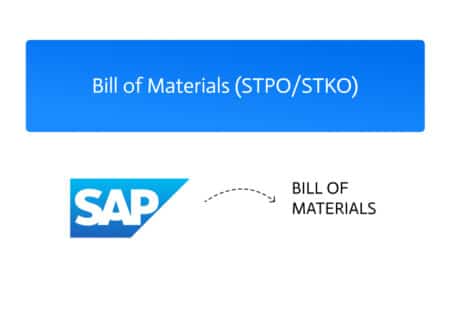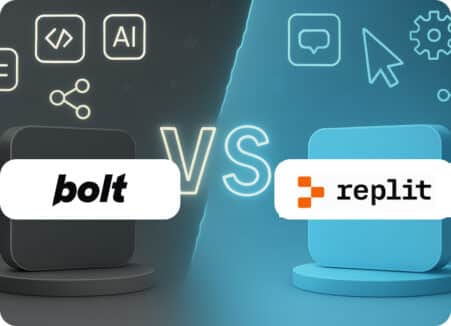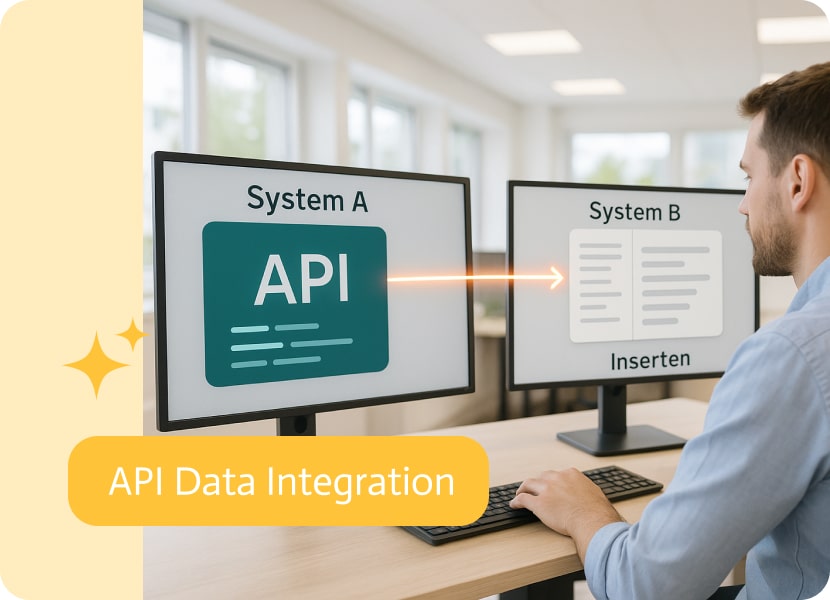
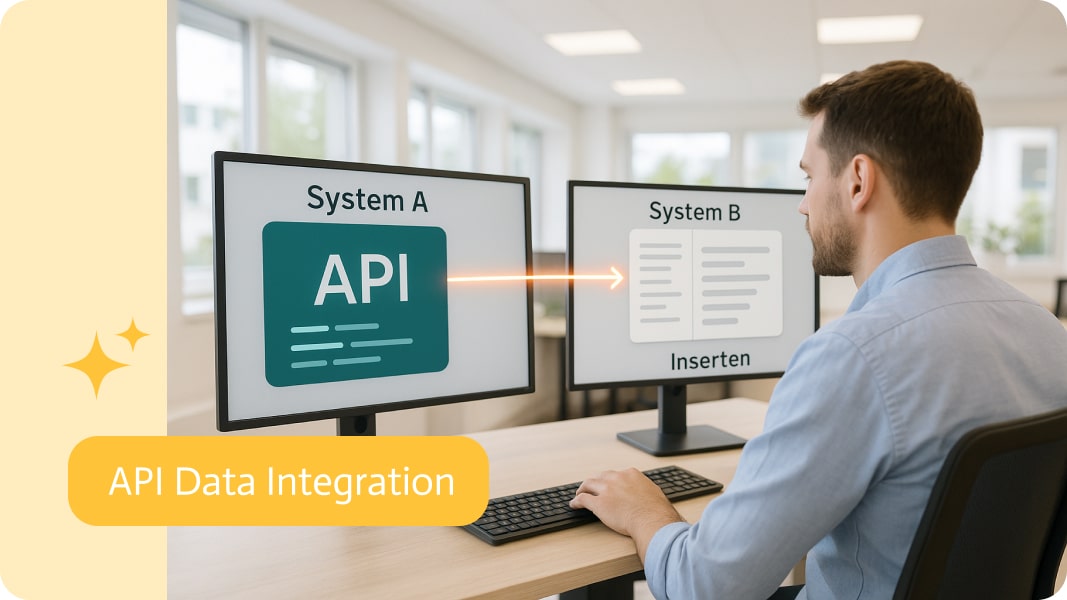
API Data Integration: Behind The Scenes
Essentially, what it does is take your request, passes it to the right system, and delivers the response, all without showing you the behind-the-scenes chaos. No hairnets required, just proper formatting.
Imagine you’re at a drive-thru and use the intercom to place your order, and then, magically, without ever stepping foot into the kitchen, a bag of food appears at the window. That’s, in essence, what an API does:

What is an API?
First things first, API, or Application Programming Interface, is not nearly as intimidating as you might believe. Think of an API as a translator for apps. One app wants to say, “Hey, can I grab some data from you?” and the other app says, “Gladly, just ask nicely and use the right format.”
So, when your weather app shows up forecasts from some distant meteorological database, or your Strava app syncs with your chosen calendar, that’s APIs doing their matchmaking magic.
What is API Integration?
Application integration is the process of connecting different programs and systems via APIs. In essence, it’s giving your apps the ability to share data, automate jobs, and collaborate without human oversight.
Assume that communication between your e-commerce platform and stock system is necessary. Instead of needing someone to manually modify stock levels every time a customer buys a pair of neon sneakers, API integration allows those two systems to update each other instantly.
In summary, using an API is the essential component of contemporary technological convenience. It preserves system synchronization and enables companies to expand faster than “outdated manual processes.”
Noca AI excels at API data integration by making it easy to connect disparate systems and sync data across platforms in real time. Its intuitive interface and smart automation ensure smooth, efficient data flow between APIs, helping businesses unify operations, improve decision-making, and scale effortlessly. With built-in security features, your sensitive data stays protected every step of the way.
How Does API Integration Work?
Let’s cut through the complex jargon with a bit of suspense.
Step 1: One System Sends The Request
Picture your coworker sticking their head in your cubicle and requesting, “Can you share the most recently updated sales figures?” That pretty much conveys the idea here. One application, let’s say your inventory tracker, wants to know what is cooking over your sales system. They send an eloquent request like, “Dear Sales App, I would be grateful if you could send a customer orders list for the last 24 hours. Many thanks, your inventory pal.”
Instead of Slack messages or emails, it uses code, more specifically through a specific URL endpoint that contains all the information of the request.
Step 2: The API Formats the Request
Before that request rudely barges into the other system, it needs to be adequately clothed. In the data world, the API is the personal stylist-bouncer who makes sure no uninvited guests crash the party. It guarantees it is complete, perfectly structured, speaks the correct dialect (actually, we all know JSON is the preferred language), and has the right tokens.
Its sort of like a blend of Google Translate and a TSA agent: the API scrubs the message for proper structure, checks for needed documents such as keys or access tokens, and makes certain nothing will raise red flags at the endpoint.
Step 3: The attending party gets both the request and the response.
After the API sees the message is welcomed by the sales platform, receives it, and sends it through the front door, the sales system responds. “Oh yes, this looks like a dressed-up query with sufficient papers. Awesome, one moment while I get that for you.” The sales system fires up the orders application, authenticates access, checks the permissions, cleans up fully, and finally gets the response ready.
Equivalent to a colleague sending “Here’s your spreadsheet. You sat in formula land F so just don’t go there.”
To get technical, that’s the system issuing a response that contains payloads with data delivered in tamper-proof sleek boxes.
Step 4: Responding is the final lap for the API.
The API returns the cleanly wrapped data, free of obvious mistakes, to the application from which it came. The data stays flawless, organized, neat, organized, and exactly where it should be because it avoids and functions on the basis of no data leakage and zero unofficial discussions.
And with this, your inventory system has a clear picture of the products which sold the fastest. It can replenish stock, reorder new items, and streamline activities all because of this tiny digital game of relays.
Bonus: As with Anything, What If Something Goes Wrong?
If something is broken, isn’t the way it should be, such as the request lacking a value or the token for validation expiring six months prior, the API doesn’t go quiet. Actually, it tends to send back a code and some kind of message that is not friendly, also known as passive aggression, which in this case is:
401 Unauthorized. You shall not pass.
or
404 Not Found. What you are looking for does not exist (or never did)
This is exactly why effective APIs are integrated with error tracking, self-retries, and enough tracking so that what went wrong can be figured out.
APIs can have multiple styles, or flavors, but REST (Representational State Transfer) is by far the most common of API architectures. It can be found everywhere. REST uses action headers like GET, meaning obtain data, POST, meaning load new data, PUT, which is used for updating the data, and of course, DELETE, which is rather self-explanatory.
And before the questions arise, yes, APIs are secured, and the use of API keys and OAuth tokens protects the system from random internet users who would love to snoop around.
Examples of API Integration
Are you not yet sold that this isn’t all tech buzzwords? To get you settled, here are some examples from the real world:
Gateways for Payments
An API integration is in charge of making the decisions each time a customer pays on your website using PayPal or Stripe. It maintains the cash flow, sends confirmations, and authorizes payments.
CRM & Email Marketing
Because of API integrations, programs like Salesforce and Mailchimp frequently cooperate. In your CRM, a new lead? An email campaign is started. Boom. automated marketing.
Travel Websites
Have you ever wondered how websites such as Expedia display hundreds of flight options in a matter of seconds? APIs tap into airline databases in real-time. It’s like a speed-dating event for flight data.
Social Media Scheduling
When you schedule a week’s worth of memes through Buffer or Hootsuite, those platforms use APIs to talk to Twitter, LinkedIn, and the rest. Your content gets posted without lifting a finger (after you click “schedule,” of course).
IoT Devices
Is your smart thermostat asking the weather app if you’re going to freeze tonight? That’s an API doing home climate diplomacy.
Different APIs
Whether being used for system architecture or the controlling of access, there are various APIs, each with a distinct function. The fundamentals of APIs are broken down as follows:
Open APIs (Public APIs):
- accessible to outside users, such as partners and developers.
- Goal: Encourage ecosystem expansion, integrations, and third-party experimentation.
- OpenWeather, Google Maps, and Twitter APIs.
- Benefits: Encourages system growth and boasts a wide reach.
- Cons: To prevent abuse, strong security and rate limits are needed.
Private APIs (internal APIs):
- Access: Exclusive to the business or organization.
- Goal: Allows teams or systems inside a company to safely exchange information and services.
- An example would be the internal API of a bank that links loan processing systems with customer data.
- Advantages: Usability and internal efficiency.
- Cons: Not well-designed for public use, can become tightly coupled to internal processes.
Access to Partner APIs:
- Provided to designated, approved third-party partners.
- Goal: Preserve control while permitting integration with strategic partners.
- An example would be a travel agency providing its booking API to a chain of hotels.
- Advantages: Better B2B relationships and controlled access.
- Cons: Needs contractual agreements and authentication.
Composite APIs:
- Access may be partner-based, internal, or open.
- Goal: Consolidate several sources or services into one API call.
- An example would be an API that can retrieve orders, payment history or client profiles all at once.
- Advantages: Minimizes API calls, perfect for mobile and microservices.
- Cons: May be difficult to debug and maintain.
How to Actually Do API-Based Data Integration
So you’re ready to link your data realms. Good. Let’s walk through the steps of crafting this digital sorcery.
1. Map Your Data Kingdom
Before you start wiring things together, you need to know:
- What systems do you need to connect? (CRM, ERP, CMS, databases, etc.)
- What data requires to move between them?
- How often should it sync? (Real-time? Daily? Trigger-based?)
Draw it out if you have to. Use parchment. Or Miro.
2. Choose Your Integration Method
There are a few styles of integration, pick the one that suits your quest:
- Direct API-to-API Integration
Like wiring one castle to another with a private tunnel. Requires development but offers full control. - Middleware or iPaaS Tools (Integration Platform as a Service)
Think of these as magical bridges like Noca which is great for speed and ease. - Custom-Built Middleware
For those who prefer homebrew spells. Ideal for tricky flows or security-heavy environments.
3. Authenticate Everything
Modern APIs don’t just open up to anyone. You’ll need credentials:
- API keys
- OAuth tokens
- Sometimes secret handshakes (just kidding—but close)
Security is non-negotiable. You don’t want an open portal letting in digital goblins.
4. Testing
No mage sends spells into production without testing them first. Run the integration:
- Check for data mismatches
- Ensure triggers work as expected
- Watch for duplicated info or missing fields
Debug like your job depends on it—because it does.
5. Monitor and Maintenance
Endpoints change. Rate limits get updated, so stay on your toes.
- Use tools that help you keep an eye on things
- Setup alerts in case of failure
- Document everything (future-you will thank past-you)
Why is API Integration Important?
The modern business world isn’t running on elbow grease and Excel spreadsheets anymore. It’s running on a chaotic symphony of apps, platforms, cloud tools, and databases—most of which don’t speak the same language out of the box. That’s where API data integration steps in, like a seasoned translator at a United Nations summit, keeping everyone on the same page.
Here’s why API data integration isn’t just useful, it’s downright essential:
Speed is Everything (and Manual Processes Are the Enemy)
In a world where customers expect instant everything—real-time updates, same-day shipping, and automated email receipts—businesses can’t afford to rely on slow, manual processes. API integrations let your systems talk to each other instantly, without you having to lift a finger (or copy-paste data from one app to another while sipping cold coffee and wondering where your life went wrong).
Whether it’s syncing orders from Shopify to your warehouse app or automatically pushing leads from your landing page into your CRM, API integrations make things move at digital speed.
Better Decisions Start With Better Data
APIs are like the pipes of your digital plumbing. They make sure data flows where it needs to go, without leaks, clogs, or someone accidentally deleting last month’s numbers. When all your systems share real-time data that is accurate, synced, and up-to-date, you get dashboards and reports you can actually trust.
This means marketing, sales, and ops teams aren’t making decisions based on gut feelings or outdated spreadsheets from last quarter. They’re working off real data, pulled in real time, from every corner of your tech stack.
Your Customers Don’t Care How Complicated Your Systems Are
To the outside world, your business is just one thing, a brand. Not a tangled mess of 15 apps taped together. When an order is placed, it books a call and updates their address, they expect everything to work seamlessly. No delays, no “Oops, our systems didn’t sync” emails, and definitely no repeating themselves to three different support reps.
By keeping everything connected and uniform across all platforms, from user profiles to order histories—API integrations assist you in creating that seamless, cohesive customer experience.
It Unlocks Automation
Nobody got into business to spend 6 hours a week exporting CSV files and uploading them into another system. API integrations automate those mind-numbing tasks so your team can focus on actual work, like strategy, growth, or at least figuring out what “Q3 alignment” actually means.
Want to start a personalized email campaign when someone downloads a whitepaper? Or update your billing system the second someone upgrades their subscription? That’s not magic, it’s API automation in action.
Scalability Minus the Growing Pains
When your business grows (congrats, by the way), so does your framework. Just say you add a new analytics platform, launch an app, or expand to a new region with different tax rules. API data integrations make sure those new tools slot in without wrecking everything else.
It’s like having building blocks, each part can click into place without having to rebuild your entire castle from scratch.
The Future Is a Giant Puzzle
The tech landscape isn’t becoming any easier with SaaS, cloud platforms, mobile apps, AI tools, and IoT gadgets. Every minute, it grows larger, more chaotic, and more interlinked. All of those moving components can coexist, thanks to APIs, which are the universal connectors.
In short, if your systems aren’t integrated by API, they’re isolated, and these systems lead to data silos, duplication, inefficiency, and eventually, the kind of headaches Advil can’t fix.
Get The Competitive Edge (Without Needing a Billion-Dollar IT Team)
The truth is, businesses that use API integrations well move faster, respond quicker, innovate sooner, and spend less time untangling tech messes. It’s not only time-saving; it’s about unlocking opportunities. Want to launch a new service? Connect to a partner platform? Pull in third-party data to improve your model?
When APIs are put into place, you can do all that without rebuilding your systems from scratch or hiring a small army of developers. Efficiency isn’t just a luxury anymore, it’s a key component.
Think of API data integration somewhat like having the Wi-Fi password to everything important. Without it, your systems don’t talk, your team wastes time, your data’s a mess, and your customers quietly start shopping elsewhere.
With it? Everything just works. Quietly, seamlessly, and without human intervention every five minutes.
So yes, API integration is definitely almost invisible, but its impact? That’s loud and clear.
How to Create an Integration with an API
Now, let’s say you’re prepared to get started and create one of these amazing app-to-app bridges. Where do you begin?
1. Recognize the API You’re Working With
Get the API documentation. Even though it’s difficult to read, it’s essential. It will tell you which endpoints are available, what kind of authentication is needed, and what data formats are expected (usually JSON, since XML is the mullet of data formatting, still in use, but why?).
2. Configure authentication
Without credentials, the majority of APIs won’t allow you access. Consider bearer tokens, OAuth tokens, and API keys. It’s like trying to get into a nightclub with a phony ID if you don’t have the proper credentials. You won’t go very far.
3. Place Your Initial Call
Test your endpoints with programs such as Postman (or, if you’re feeling adventurous, curl in the command line). Obtain some information, publish a fresh record, and enjoy the success of 200 responses.
4. Draft the Integration Logic
This is where your dev skills could come in handy. Use any programming language, JavaScript, Ruby, Python, or other languages to create the logic that makes API calls, manages responses, and handles errors. Because APIs don’t always act as expected, just like people.
Fortunately, you won’t ever need to write a single line of code yourself if you employ a platform like Noca AI. With the help of its robust arsenal, you can integrate just about anything with a single sentence.
5. Deal with Mistakes With grace
Timeouts, 404s, and the occasional collapse are to be expected. Include alerts, fallbacks, and retries. Because your future self will appreciate your foresight when your API goes down at three in the morning.
6. Examine. Next, try again.
There is no compromise during the testing of your integrations. Verify that everything communicates with everything else as it should. Then intentionally break it to see what happens.
7. Keep an eye on and maintain
Watch it once it goes live. Make use of metrics, alerts, and logging. Endpoints are deprecated, APIs change, and nothing is permanent unless you’re paying attention.
API Integration With Noca
Noca AI makes connecting APIs easy with its no-code iPaaS platform. It lets you quickly link different apps using ready-made connectors and a simple drag-and-drop system, so you don’t have to code. Noca also uses AI to automate workflows, works with your own APIs and webhooks, and keeps your data synced in real time. This cuts down on IT work, makes scaling easier, and helps you make smarter choices by giving you a simple integration solution.
API integration is for everyone who wants systems that do things without constant copying, pasting, and toggling. It’s the invisible hero, the construction crew, and the glue that keeps businesses operating smoothly.
Give the humble API a little thought the next time you make a travel reservation, receive a Slack ping from your CRM, or want to automatically sync your online store with your delivery service. Despite the absence of glamour, it is undoubtedly doing the heavy lifting.
Final Scroll
The backbone of contemporary digital operations is integrating information through APIs. You can no longer ignore this part of your business. You’re wasting time, money, and most likely upsetting your customers if your systems are unable to communicate with one another.
You’re able to make intelligent, scalable, and smooth integrations that run your company like a well-oiled golem with a little forethought, the appropriate tools, and a dash of technical know-how.
Now, courageous integrator, go out there. Link your data domains. assemble your army of automation. I hope your APIs consistently return 200 OK.